Yuzu has become one of the go-to Switch Emulators due to it being open source and stable, frequently updated. However, being in the experimental stage with constant changes, some minor bugs, and issues surface once in a while. Players have been running into no sound issues while playing games like Super Mario RPG on the emulator. If you are experiencing the same, well, you have landed in the right place. In this guide, we will discuss about the solutions and workaround to fix this Super Mario RPG no sound issue on Yuzu emulator.
Disclaimer:– This guide is made for educational purposes only. While using an emulator is completely legal, make sure to always use BIOS and game files of your own. We at Gamer Tweak do not support or promote piracy in any form.
How to Fix Super Mario RPG No Sound on Yuzu

Below are a few ways and workaround that you can perform on your device to fix the Super Mario RPG no sound issue on Yuzu.
Change Audio Output Engine
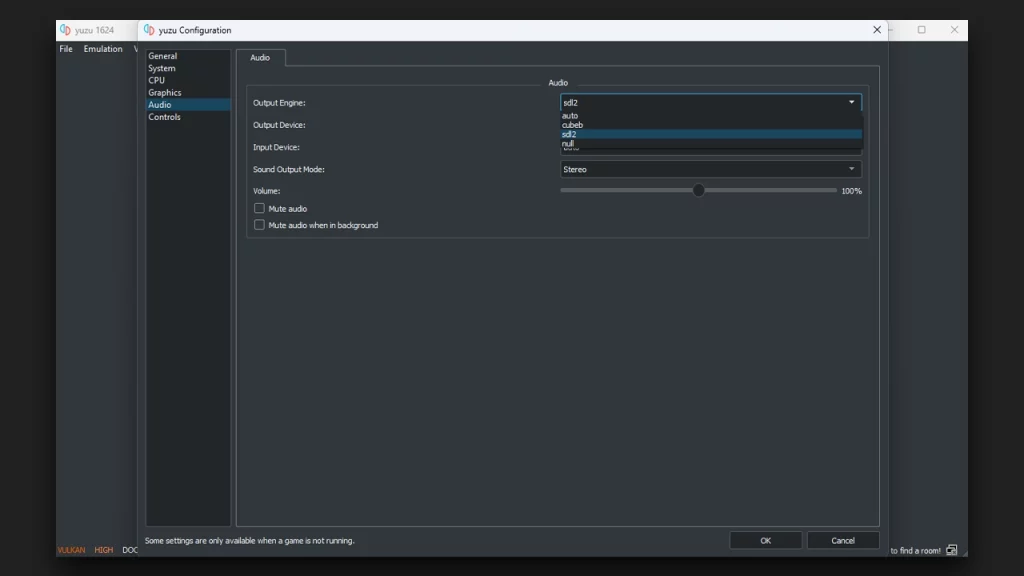
You could be facing the ‘no audio’ issue in the Yuzu emulator due to the output engine. Try changing the Audio Output Engine from auto to sdl2 to possibly fix it.
- Launch Yuzu on your device
- Click on Emulation from the above menu
- Next, select Configure
- Select Audio from the left menu list
- Now change the Audio Output Engine from auto to sdl2
- Launch the game
This should fix the no-sound issue.
Turn off Surround Sound
As of writing this, Yuzu does not support surround sound devices. Hence, if you are facing no sound problem while playing Super Mario RPG on the Yuzu emulator, you can try turning off Spatial Audio.
- Search Change System Sounds in the Windows search bar.
- On the Playback tab, right-click on your output device/ headset and select Properties.
- Next head to the Spatial Sound tab.
- Turn it Off and click Apply.
- Next, click OK to exit and relaunch the game on the emulator to see if the issue is fixed.
Use Alternatives
If you’re still facing the same issue with the emulator, there might be a compatibility issue with your device. You can try using other similar emulators like Ryujinx that provide similar features and gaming experiences.
That’s everything covered for how to fix Super Mario RPG Yuzu no sound issue. If you find this guide helpful, head to our Super Mario RPG dedicated section for more content.

