Similar to other online multiplayer games, COD Modern Warfare 2 has plenty of bugs, crashes, and errors. The status Savannah error is a recurring issue that has been troubling the Warzone and Modern Warfare players. MW2 is no exception to this issue as some players encountered this issue while joining an online session. This error prompts with the message “Join failed because you are on a different version”. Fortunately, its workaround is quite simple. So, check out our guide on how to fix the Status Savannah error in MW2.
How to Fix the Status Savannah Error in Modern Warfare 2
The main reason for the status Savannah error in COD Modern Warfare 2 is due to the outdated version of the game. When connecting with your friends or other players, make sure that you and they are playing the latest version. That being said, all you need to do is update the game to its latest version.
Follow the below steps to update MW2 to the latest version:
- Launch the Battle.net client or launcher.
- Select the gear-shaped icon next to the Play button.
- Then, select the Check for Updates option from the dropdown section.
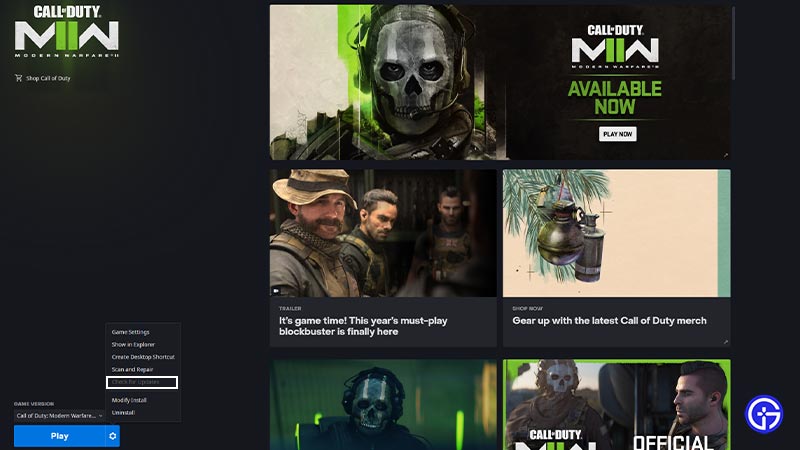
- This will download the latest patch or outstanding updates for MW2.
- Once the updates are installed, launch Modern Warfare 2 to check if the error persists.
Also, make a note that the friends or players connected with you are also playing the latest updated version. The above method should hopefully resolve the Status Savannah error.
If it does not, you can submit a ticket to Activision Support explaining your issue. They will revert to you with a suitable solution or workaround after some time.
That’s everything covered about how to fix the Status Savannah in MW2. If you liked this guide, check out our more guides on why is Ping feature not working, fix Mic not working issue, how to level up Spec Ops kits and tiers, and more COD Modern Warfare II Guides on our dedicated section right here on Gamer Tweak.

