While Roblox does not have any AAA games, players still enjoy the simple-natured games that the platform has to offer. However, like most popular gaming platforms, it has its fair share of errors and bugs as well. If you have encountered the Roblox Error Code 429 Authentication error, you might be looking for a fix to get rid of it quickly. The error is a troublesome one and many players have faced it from time to time.
While there is no permanent fix yet, it seems that the error is generated when something large is happening and Roblox cannot handle it. This is most likely generated from server or network-related issues and players cannot get into any Experience in the meanwhile. Error Code 429 is similar to Error Code 403 which many players might have encountered. Since you are looking for a fix, this guide has the troubleshooting you are looking for.
Roblox Error Code 429 Authentication Error Troubleshooting Tips
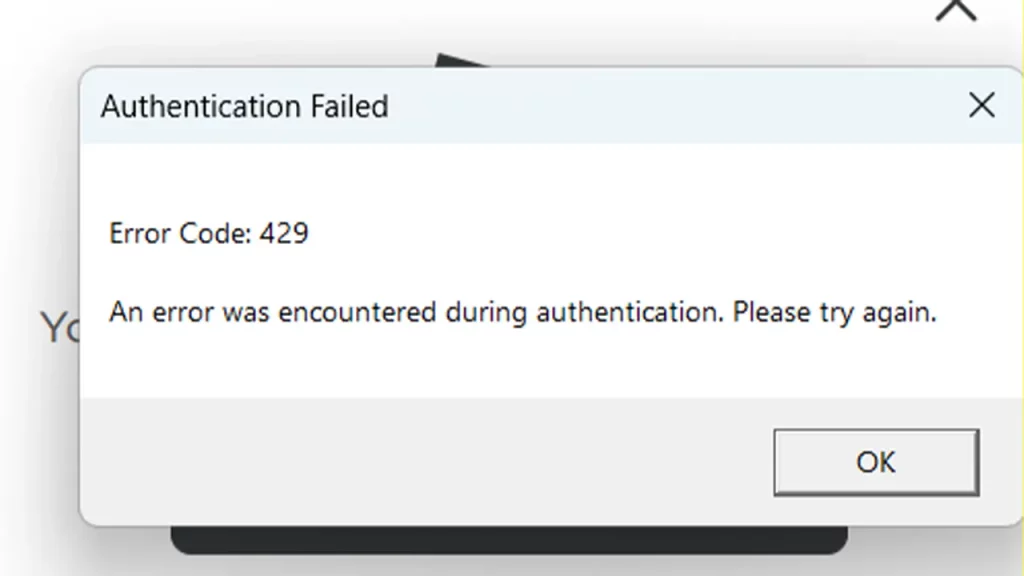
Although the developers have not provided any clear reason why players are facing this error, it’s likely something to do with the server or network connection. So, if you are looking to fix the Roblox Error Code 429 Authentication Error, you should first check if the Roblox Servers are working properly. Once they are working fine, keep trying to sign in and get into the game and that should do the trick.
While it sounds simple enough, there is no saying how many attempts you will need to start the game without the error popping up. Fortunately, Roblox has already fixed this issue on a large scale so it shouldn’t take long for you to get into the game. Make sure that you are trying to launch the game by going to Roblox.com on a web browser and not Roblox Game Studios. This might help bypass the error quickly as it did for me.
If the error is quite persistent and if you can’t log in even after trying for some time, there could be some other underlying issue. You can contact Roblox Support to get some professional help in this case.
That’s all you will need on the Roblox Error Code 429 Authentication Error. If you found this guide helpful, do check out our other Roblox guides in our dedicated section here at Gamer Tweak.


