COD Warzone 2.0 is finally here with a plethora of unique features and gameplay mechanics. One of these groundbreaking features includes the Proximity chat. You can use this feature to hear your squad mates and enemies, alike, within range. But several players are unable to use this feature in the battle royale match. Not to worry, check out our guide on how to fix the Proximity Chat not working issue in Warzone 2.
How to Fix Warzone 2 Proximity Chat Not Working Issue
There can be several reasons for this issue and we have compiled some potential workarounds to solve this issue. Mentioned below are some ways to resolve the Proximity chat not working issue:
Ensure Proximity Chat is Enabled
While Proximity Chat is enabled by default on download and booting up, wrong settings can be a reason for this issue. So, ensuring that the Proximity setting is switched On can solve the issue. Follow the below steps:
- Head over to the Settings Menu in Warzone 2.
- Click on the Audio tab and scroll down to find the Voice Chat section.
- Then, toggle the Proximity Chat option and turn it On.
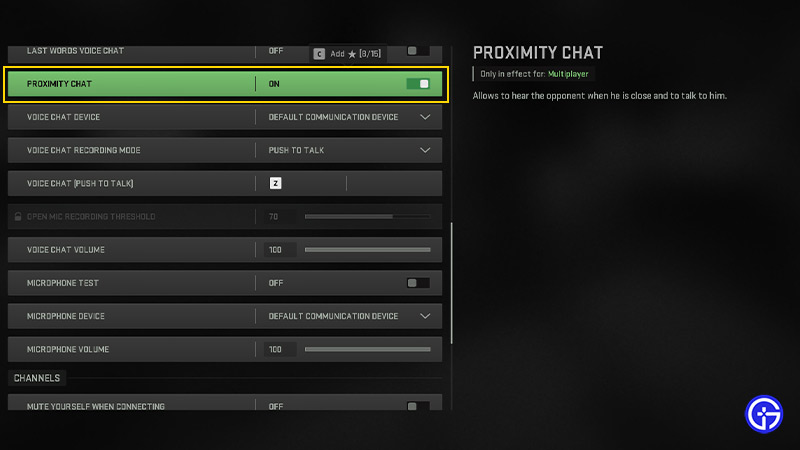
- Also, change your Voice chat to All Lobby to hear every player in a match.
- Lastly, get on with a match to check if the issue persists.
Don’t Join Parties on your Console
- If you are using PS5, PS4, Xbox X|S, or Xbox One for Warzone 2.0, make sure that you haven’t joined any other party. This includes the PSN party, Xbox Party Chat, or Discord.
- You need to enable and use the in-game Voice chat to use the Proximity Voice chat.
- Some players might see their option for Proximity Chat greyed out.
- You need to enable the Voice chat under in-game Settings to toggle and enable Proximity Settings.
Activision Support
Finally, if none of the above workarounds resolve your issue, we suggest heading to Activision Support. You need to submit a ticket explaining the Proximity chat issue you have encountered. As a result, the assistance team would get back to you in some time.
Hopefully, Infinity Ward acknowledges this issue or release a patch to resolve this issue. When that happens, we will make sure to update this guide.
That’s everything covered about how to fix the Proximity chat not working issue in Warzone 2. If you liked this guide, check out our more guides on how to turn off Proximity Voice chat, how to unlock all Operator Skins from Battle pass, and more COD Warzone 2.0 Guides on our dedicated section right here on Gamer Tweak.

