In Palworld, players can partake in an immersive action-packed adventure. The game offers several unique features including crafting items, collecting Pals, intense combat, building structures, and exploration. You can set up your base and recruit Pals to help you build and craft all the items you desire. Even though this game consists of so many distinct and thrilling layers, players often find themselves stuck between one error or another.
However, considering the fact that the game has recently been released and the exceeding number of players, Palworld is bound to face some hindrances. Similarly, many players have reported the “Sorry you’re currently prevented from playing” Xbox error, recently. If you have been greeted with the same issue time and again, here is a fix that will help you get rid of this problem so that there are no interferences obstructing your gaming experience.
How to Fix Palworld “Sorry You’re Currently Prevented From Playing” error on Xbox
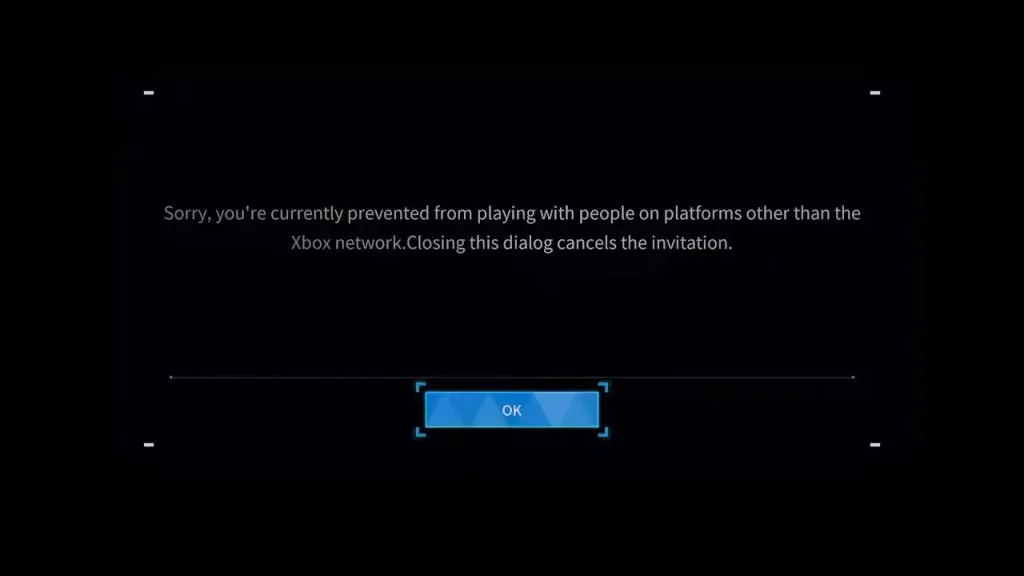
Many Xbox users have been complaining that they encountered the error “Sorry you’re currently prevented from playing with people on platforms other than the Xbox Network. Closing dialogue cancels the invitation.” on their screen. Although this isn’t the first time console users have been disturbed due to an issue, players have also been frustrated due to the low audio quality error they were facing as well.
However, the developer’s team has been actively working towards trying to find a solution for all the errors reported by Palworld fans. Apart from this, they also address each of the concerns that have been raised and keep all players informed about the progress they are making towards finding a fix.
Console users will be relieved to find out that Pocketpair announced a Palworld Xbox Update. This update was released for Xbox and Microsoft Store PC versions. As a result, all you have to do is restart your console and install the latest update. By simply doing this you will be able to resolve all the errors you have been facing, especially the ones that were taking place for Xbox users. Once you have downloaded this update, you will be able to get back to your game and won’t be disturbed by any of the previous issues.
This is everything you need to know about the “Sorry you’re currently prevented from playing” Xbox error. If Palworld is your new favorite game, you can also continue browsing through our guide on the best Pals to catch early and also understand how you can get Pal Fluids, right here on Gamer Tweak.


