Genshin Impact is a gacha video game that allows players to purchase currencies, resources, and rare items. You can use your card to buy a plethora of in-game items. But several players are encountering an issue as they make a transaction with their debit or credit card. It is a troublesome issue as players are prompted with the payment declined error. This error restricts players from buying cosmetics, rare items, and other bundles. Not to worry, check out our guide on how to fix the payment failed error in Genshin Impact.
How to Fix Payment Failed Error in Genshin Impact
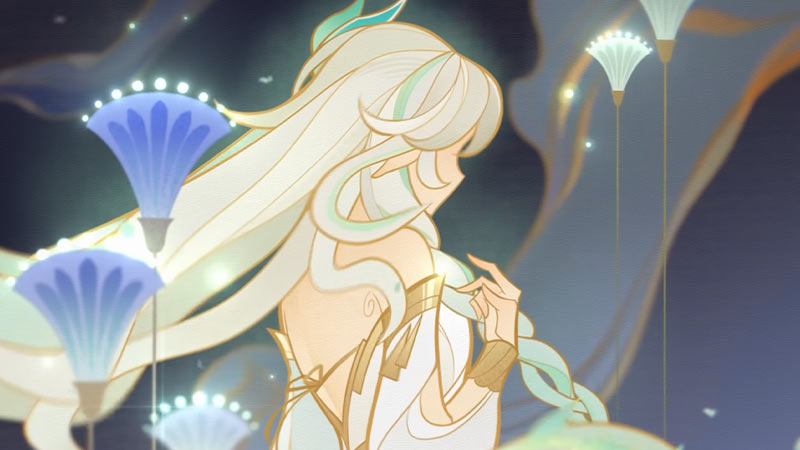
While there are several reasons to encounter this issue, there are simple ways to resolve it.
- You can use a different platform to purchase and finish your transaction. If you are a mobile player, you can try using other supported platforms like PC or console.
- The same goes for PC players. You can try completing the transaction on your mobile or another platform.
- You can also check if it is an error by the developers or the bank’s end.
- For PS players, you can also make a payment by using the PS credit from Store. Alternatively, you can also buy the items using the PS credit card.
- But if these above methods don’t resolve the issues, the problem might be underlying in your card.
- You can try out a different debit or credit card to check if the issue persists. If it works out, the payment issues might be related to your card.
Types of Card Declining Issues
There are mainly three card declining issues that players encounter. They are as follows:
- Unknown error
- Bank detecting suspicious activity
- Payment limit on Cards
Entering the credentials of your card is the most important. These payment issues can also occur due to mistakes caused by yourself. So, make sure that you are entering the right credentials and details.
That’s everything covered about how to fix the payment failed error in Genshin Impact. If you liked this guide, check out our other guides on where to find Redcrest, how to unlock Garden of Endless Pillars, and more Genshin Impact Guides on our dedicated section right here on Gamer Tweak.

