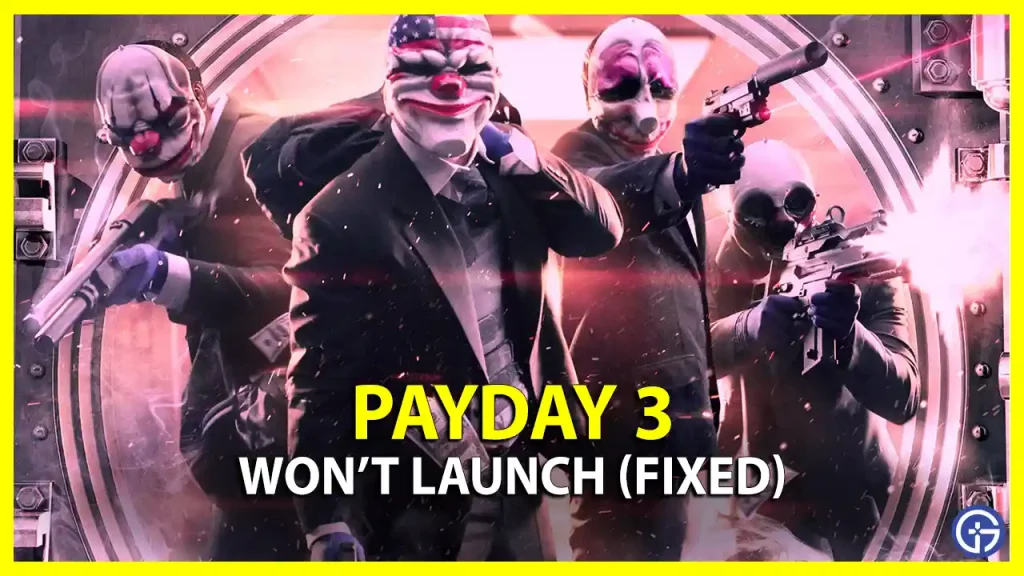There are many players who are reporting problems with the recently released Payday 3 that won’t launch on PC. It is an exciting game to download right now, however, players have been complaining about Payday 3 not launching issues on PC for several days now without any real fix. The game is unplayable since there seem to be a lot of bugs which might require updates or the latest patch. Therefore, we are here with some solutions through which you can fix the problem related to PD3 not starting, read our complete guide below.
Payday 3 Won’t Launch Fixes
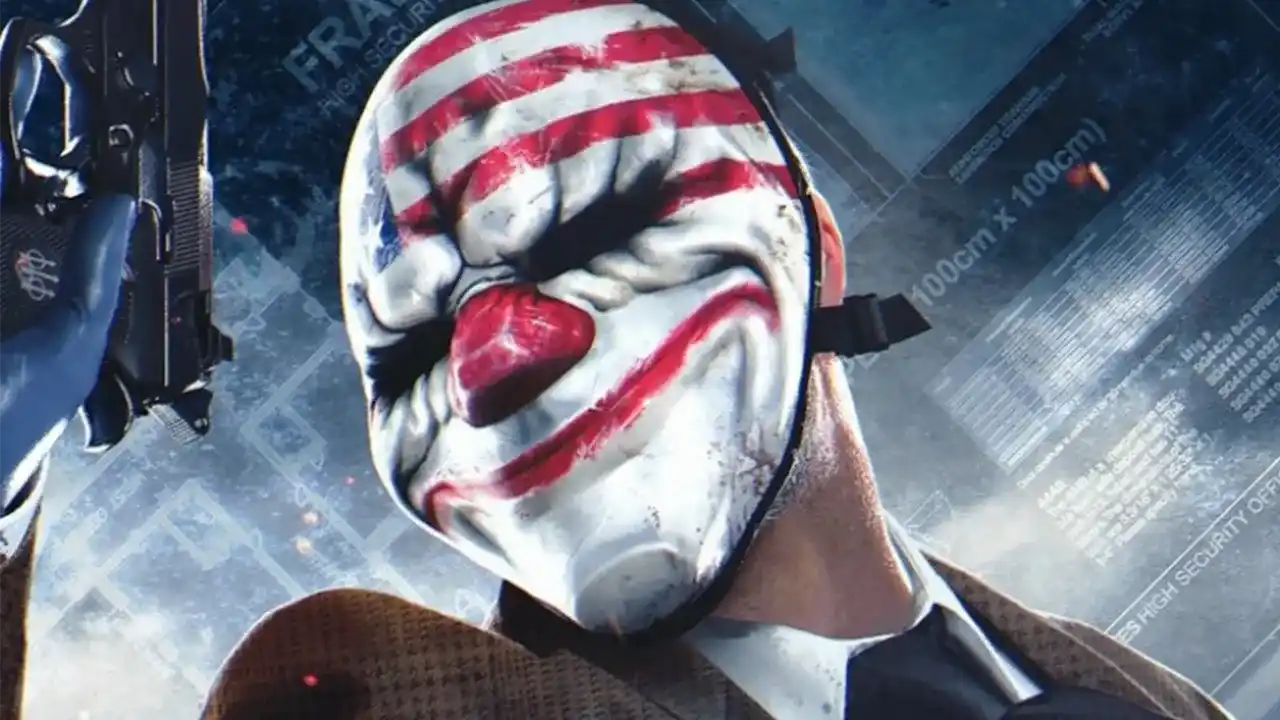
Check out the quick ways to fix Payday 3 won’t launch on PC issues below, including solutions like Turning OFF Steam Input, enabling DirectX 12, or updating to the latest graphics drivers.
1. How to Turn Off Steam Input
If Payday 3 game is not launching or stuck on the loading screen forever, you can try to disable Steam Input, here are the steps:
- Double-click on the Steam.exe file to open it.
- Then click on Game Library at the top.
- Search for Payday 3 and right-click on it.
- Then select the “Controller” option.
- Here, you need to set “Override for Payday 3” to “Disable Steam Input” option.
- That’s it, now you can launch the game without any issues.
2. Enable DirectX 12
Steam:
- Open the Steam client and go to Game Library.
- Then right-click on Payday 3 and select Properties.
- Go to the General section.
- Search for Launch Options and click on it.
- You will then have to type the following command without quotes: “-dx12“
Epic Games:
- Open Epic Games client.
- Search for Payday 3 and right-click on it.
- Then choose the “Manage” option.
- Enable the Launch Options and then add “-dx12” without quotes.
- That’s it, this will turn on DirectX 12 and solve any issues related to the launch problems of Payday 3.
3. Update to the latest Graphics Drivers
- First, right-click on the Start menu and then click on Device Manager.
- In the Device Manager window, click on the arrow next to Display Adapters to expand the list.
- After that right-click on the Graphics Card installed on your PC, whether it is Nvidia or AMD video card.
- Then select the Update driver option.
- In the next window, select the “Search automatically for drivers” option.
- Windows will search, download, and install the latest GPU drivers automatically.
- Finally, restart your PC to take effect, and now try to run the Payday 3 game on your PC without any launching issues.
That is all we have on how to fix Payday 3 won’t launch issues on PC. In the meantime, check out our other guides section dedicated to Payday 3 Tutorials, as well as how to lower bollards and escape in the game.