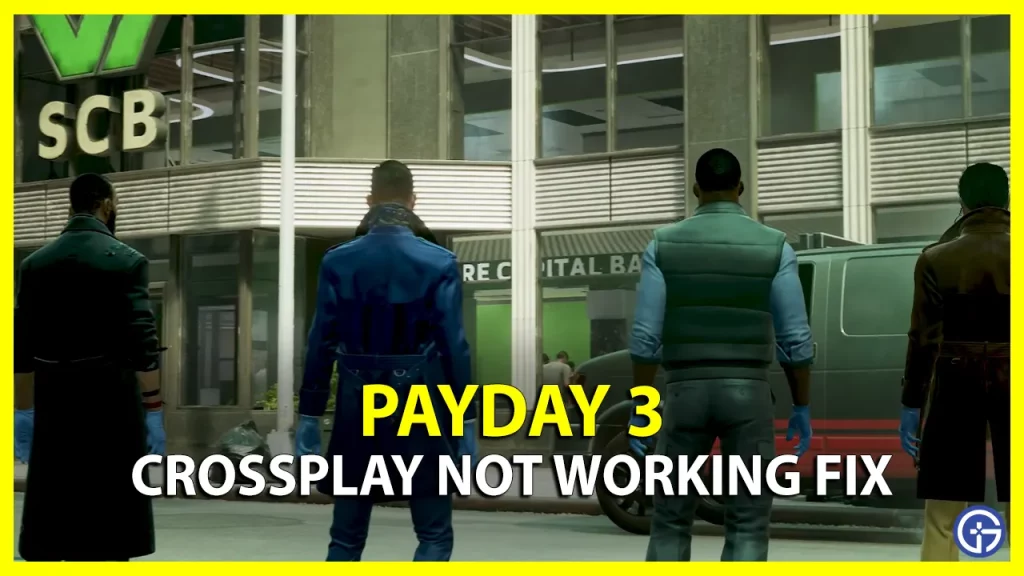Payday 3 supports Crossplay but for many players, it isn’t working and they are looking for ways to fix it. This feature is very important in such online games because many times you and your friends may play from different consoles or on consoles and PCs. Thanks to crossplay though, you aren’t tied down to your system and can play with anyone. So when this feature starts having issues it affects everyone’s experience in the process. Luckily here is what you can do to solve it.
How to Fix Payday 3 Crossplay Not Working Error
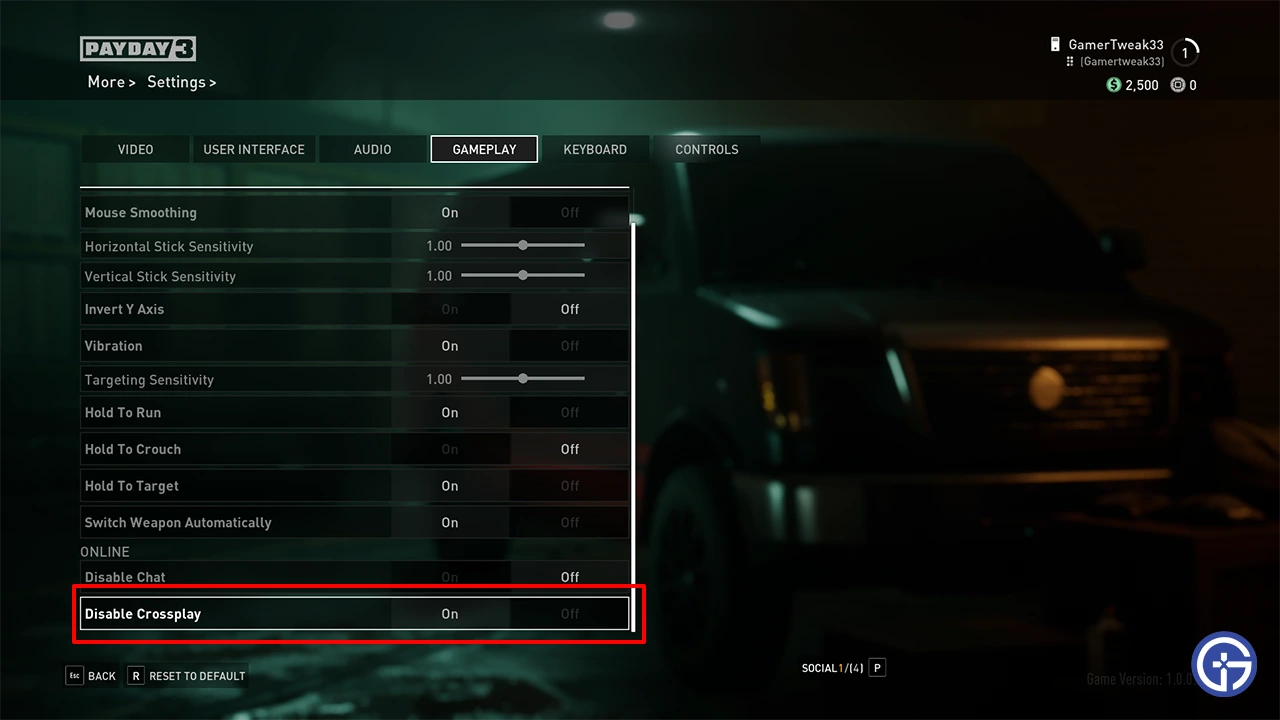
- Disable & Enable Crossplay: This is one of the most basic fixes that can help you resolve this issue in no time.
- Go to Settings.
- Head to the Gameplay Tab.
- Scroll down and the last option will be Disable Crossplay.
- Set it as On.
- Now, restart the game.
- Next, turn it off and your crossplay should start working now.
- Manage Nebula account: Make sure your Nebula account is linked with the platform that you are playing on. Similarly, you can ask your friend to do the same. Once the accounts are linked you can try again to play together.
- Verify Game Files: You may get this error due to possibly corrupt game files. If you are playing on a PC then you can use Steam or Epic Games to scan and repair your game. Once it is done start the game and check if you still get the crossplay not working error.
- Contact Support: If for some reason the above fixes don’t work for you then you should contact Payday 3 support. The developers could help you fix it.
That covers everything that you can do to fix when crossplay isn’t working on Payday 3. Be sure to also check our other guides for this game on how to get C-stacks and the best weapons tier list.