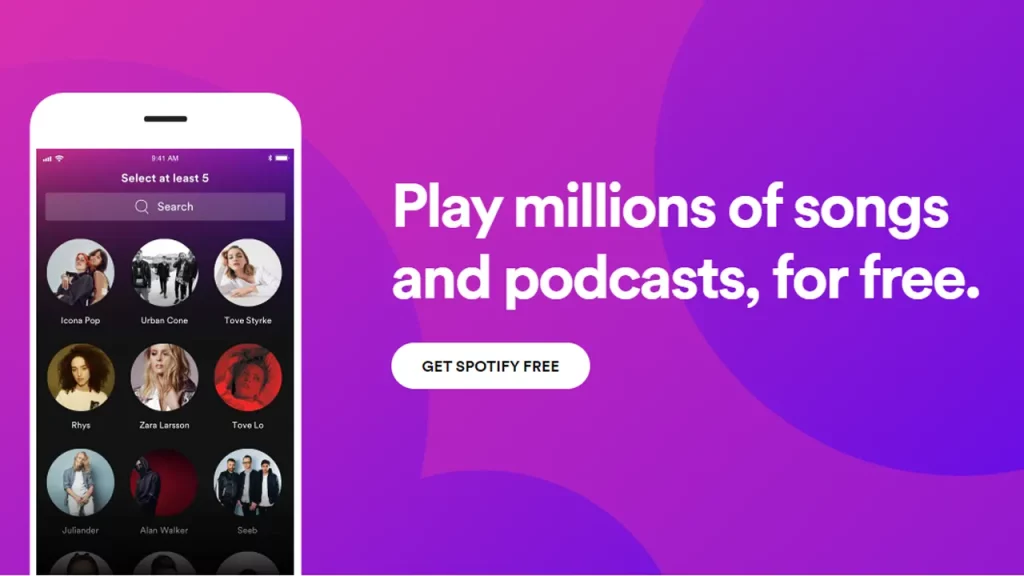Since Spotify is considered to be one of the leading music streaming platforms, many users gravitate towards this app when it comes to accessing any music-related services. As a result, this platform is bound to face some errors and glitches. One such common issue that has been causing a lot of frustration is the “No Healthy Upstream” error.
Spotify also makes sure to release events every now and then to keep all their users engaged. Similarly, from the time Spotify Wrapped has released, this particular error has intensified. If you need help solving this issue, you can refer to the steps we have mentioned in this guide.
How to Fix Spotify “No Healthy Upstream” Error
You will most likely face this issue while using your web browser and since this malfunction occurs due to a software error, you can refer to the following solutions and try them out to resolve this problem:
- You can first try restarting your PC. Once you have restarted it, make sure you have a stable internet connection, as well. You can then try logging into your Spotify account on your web browser.
- This problem might also occur if you have not cleared your cached files. To do this, you will have to go to your settings and clear all your browsing data. Once you get rid of unwanted cookies and cached files, you might be able to fix this error.
- There is a possibility that this issue is due to a Server outage. To check Spotify’s Server status you can make use of the services mentioned below –
- You can also check if any latest versions of your web browser are available and download them. In most cases, the browser updates happen automatically. However, you can check for updates once again, and refresh your browser to see if this issue is resolved.
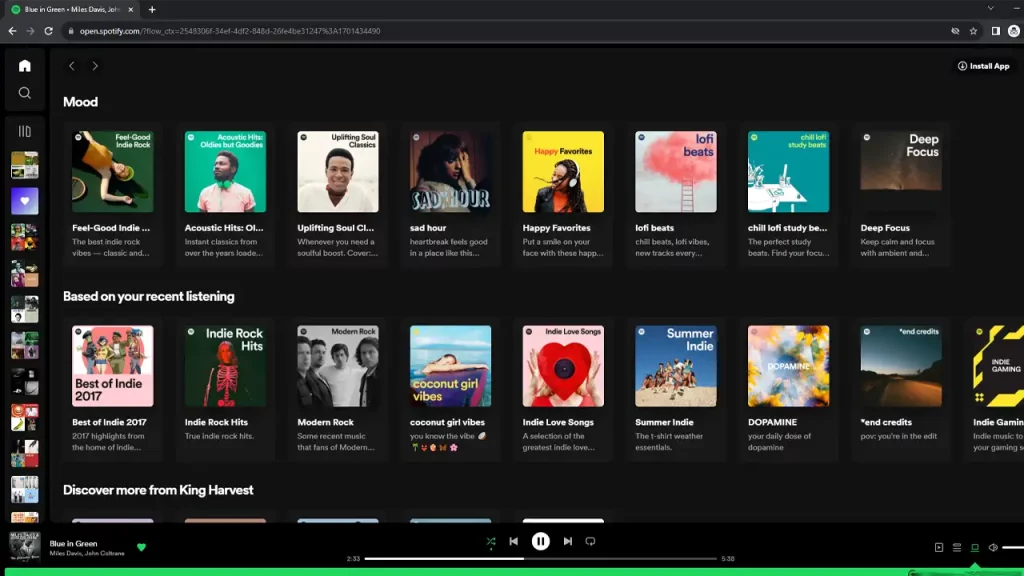
- If none of the above mentioned steps have worked, you can even use a private window to log into your Spotify account. After doing some research, we noticed that most users found this option to work the best.
- Lastly, if this issue still persists, try downloading the Spotify app on your PC. This will help resolve most of the issues you might commonly face while using a web browser.
We have covered everything you need to know about how you can fix Spotify “No Healthy Upstream” error. Make sure to check out our other guides on how you can check Spotify Stats and how you can Start a Jam on Spotify, right here on Gamer Tweak.