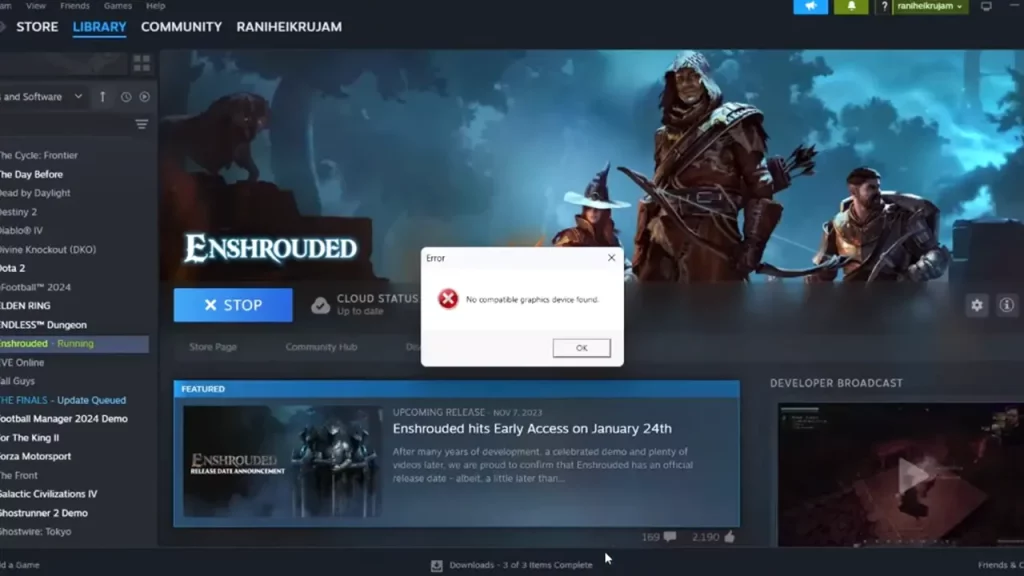Enshrouded is still in Early Access which makes it prone to a few bugs and errors. Speaking of it, low FPS and stuttering are too common during a playthrough, which is really annoying. However, this isn’t the only graphics-related issue encountered by the players. Recently, it was found that there’s an error that says “No Compatible Graphics Driver Found” while trying to launch the game. The reason for this error to pop up is still vague but there’s something we can do to fix it.
Our guide here features some troubleshooting tips to get rid of the “No Compatible Graphics Driver Found” error in Enshrouded. You can use it to solve this graphic issue right away. So, let’s get started.
How to Fix the Enshrouded “No Compatible Graphics Driver Found” Error
First of all, make sure that you have rebooted your PC before launching the game. There’s a good chance that this issue was caused by a corrupted file. A simple restart can fix it right away and get you going again. In case it doesn’t solve your problem, then here’s what you can do:
Verify Game Files
If there’s any missing file that’s causing this issue, then you can fix it by verifying the game files on Steam. Follow these steps to do so:
- Go to your Steam Library and right-click on Enshrouded.
- Click on Properties > Installed Files.
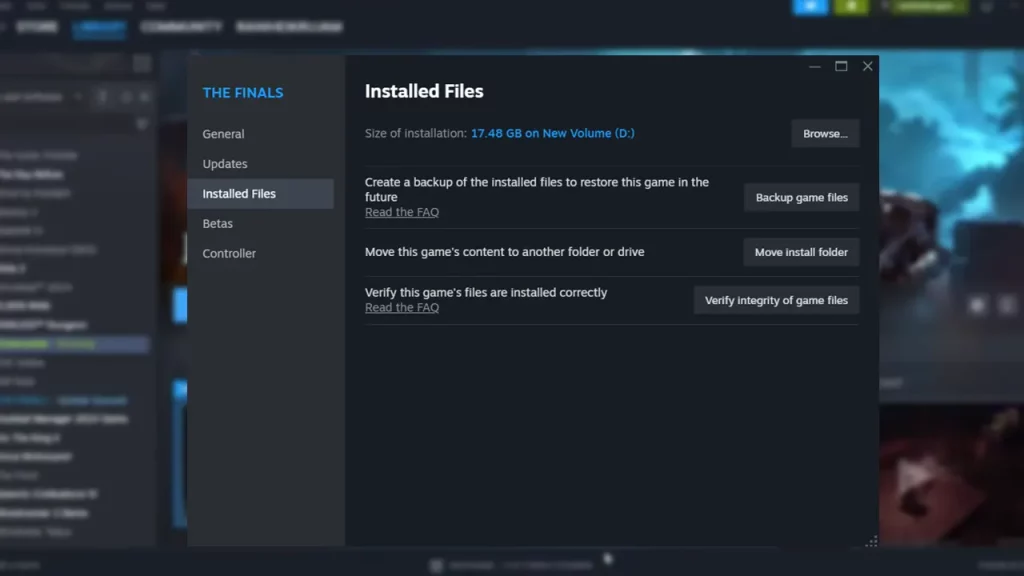
- From there, click on Verify integrity of game files and you are done.
Wait for the process to complete and relaunch Enshrouded. This should fix the Enshrouded’s No Compatible Graphics Driver Found error.
Update your Graphics Driver
To run a newly launched game smoothly, you must have the latest GPU Drivers. So, I suggest you go to the Internet and download the latest versions of your Nvidia or AMD Graphics Drivers right away.
Try out Vulcan Drivers
According to a user on Steam Community, this problem was fixed simply by replacing the DirectX drivers with Vulcan. It is a great alternative that you can reduce the load on your CPU and try giving your hardware a boost. Much like other APIs, this one too has a separate website for Nvidia and AMD Vulcan Drivers. Make sure to download the one that is compatible with your PC.
If none of the above solutions work for you, then simply contact the developers. The best way to do this is by joining their Discord Server. From there, you can join the Support Channel.
Hopefully, this will fix the “No Compatible Graphics Driver Found” error in Enshrouded for you. For more information like this, feel free to browse through our dedicated section for Enshrouded Guides on Gamer Tweak.