For some reason, the Multiplayer Mode of Baldur’s Gate 3 is not working for most players. This issue is keeping players from joining the multiplayer lobby with their friends. As of now, there are no official fixes to get rid of this error besides trying and fixing it on our own. And that’s why, we are here to help to help you through this. Take a look below to fix the Multiplayer Joining Error in BG3.
How to Fix Multiplayer Not Working Issue in BG3
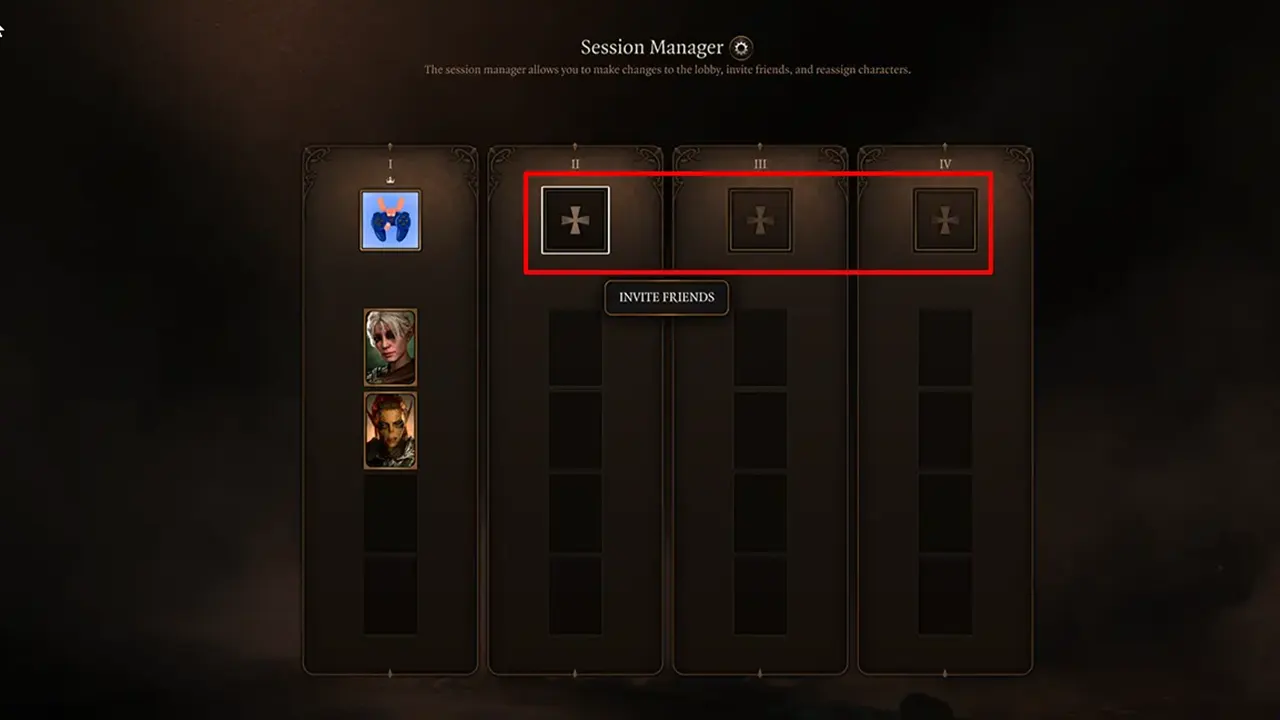
Here are some workaround solutions for fixing Baldur’s Gate 3 Multiplayer Joining error.
Check your Internet Connection
While this may sound absurd but an unstable internet connection might be the root cause of this error. So, make sure to restart your Wi-Fi router and if possible, restart your device as well. Moreover, you can also use the Lan Cables and switch from wireless to wired connections. This helps to get a speedy internet connection.
Repair Game
If you are playing Baldur’s Gate 3 on Steam, then you can use the following solution to fix the Multiplayer issue.
- On your Steam Client, head over to the Game Library.
- From there, right-click on BG3 and select Properties.
- Now, click on Verify Integrity of the Game Files option in the Installed Files section.
- Doing so will scan and repair the game without deleting your data.
In case the Multiplayer mode is still not working in Baldur’s Gate 3, then use the other solutions below.
Disable Firewall & Antivirus
You may not know but the security programs of your computers cause interference in your game’s activities. And maybe this is why the system is unable to connect you with your friends. So you can disable your Windows Firewall and Antivirus before launching BG3 again. This shall mostly allow you to join Multiplayer with your friends.
For those who are still trying to figure out the BG3 Multiplayer Mode, check out our guide on it. We have explained how to play co-op with your friends in an easy-to-understand way.
That’s all you can try if Multiplayer is not working in Baldur’s Gate 3. There are lots of bugs and errors in this game that can spoil your experience. But you can always head over to our Baldur’s Gate 3 section where we have stacked up plenty of helpful guides. They will help you fix all the issues you encounter in-game.


