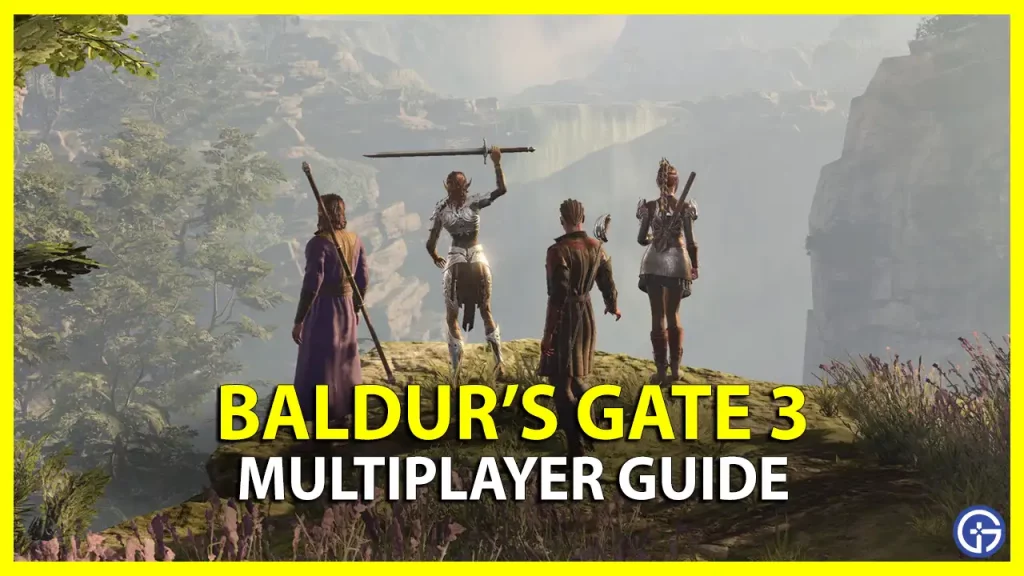Baldur’s Gate 3 is here and it supports multiplayer where you can play co-op with up to 4 friends. If that’s not all, it even allows you to play with strangers online. Since this is a Dungeons & Dragons game, it only makes sense that you get to experience it with other people. The best part is Larian Studios have made the process to join others very easy. The only thing it seems to be missing is cross-play. But if that isn’t an issue for you then here is how you can join your friends in co-op to play BG3 together.
How To Play Baldur’s Gate 3 Multiplayer with Friends

There are two ways you can play BG3 Multiplayer. Firstly, you can invite your Steam friends to an existing session. And another way is to join random strangers. Here is how both methods work:
How to Invite Friends in BG3 to Play Co-op
- Load your Save file. You can use your existing character. Or you can even create a new character to play multiplayer with your friends.
- Press Esc to open the Menu.
- Below, you can see your Steam Avatar and 3 options to invite your friends. You can directly invite them from here.
- Or, click on Session.
- Here, you get to edit your Session Settings on who can join, these include:

- Closed (Default)
- Invitation only
- Friends only
- Public
- And you also get Direct & LAN Connection options.
How to Join Other’s Session in Baldur’s Gate 3

- From the main menu click on the Multiplayer button.
- Here you will get two options Online and LAN.
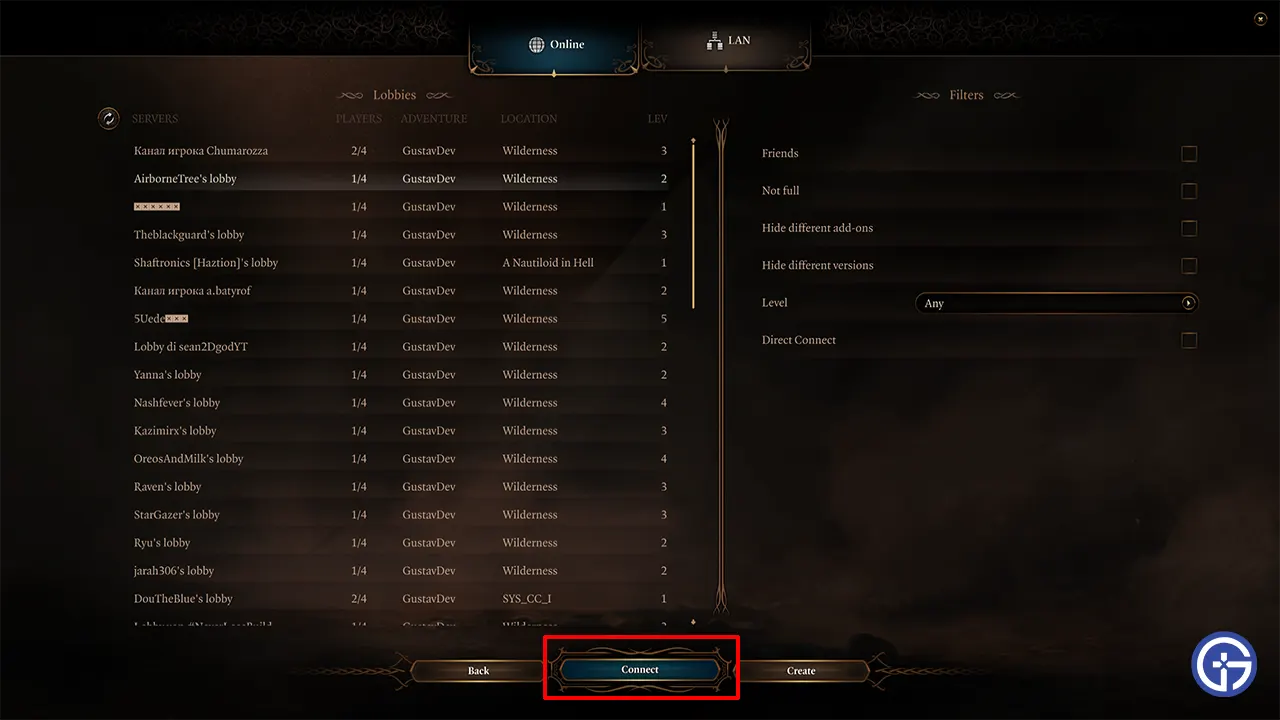
- For Online you can even apply Filters to find games that suit your needs. For example, specific levels, connection methods, etc., and more.
- Click on a Lobby that you wish to join and click on the blue Connect button at the bottom of the screen.
How Multiplayer Works in Baldur’s Gate 3
Since you get to join games and also invite others to your games, the progression will get affected for both players so there are some rules to this game’s Multiplayer. These include:
- Joining someone’s game will let you control one of their existing characters instead of letting you take your character to their game.
- Players can suggest choices. When you or your multiplayer partners start a conversation with some NPC, the one who initiates the conversation will take the actions but the other players will have the option to suggest which decisions should be taken.
- Up to 4 players can play in a party together.
- Lastly, the multiplayer is co-op focused so you won’t get much PvP action.
That’s everything you should know about Baldur’s Gate 3’s Multiplayer and how to play co-op with friends. Since you are here I suggest you also check out how to open Gilded Chest. And for other help on this game head over to our BG3 section for more guides.