Although the Final Fantasy 16 release has met with positive reviews, some players are complaining that it might be overheating their PS5. Many users took to Twitter to complain that FF16 is overheating their console during the intense fights. Since intense fights are many, players can’t keep on going like this and a few troubleshooting tips might come in handy. Since there is no official word from Square Enix, we can only assume that a permanent fix will take time.
How to Fix Final Fantasy 16 Overheating
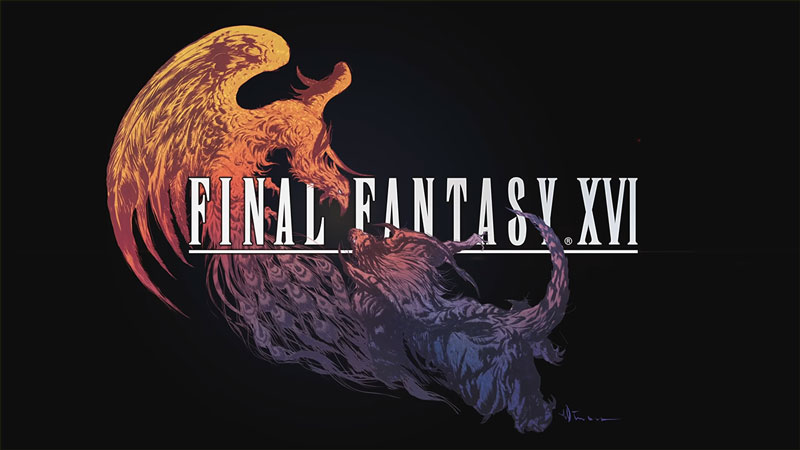
Although there is no permanent fix yet, players can play the game in Performance Mode instead of Quality Mode to solve the PS5 overheating issue with Final Fantasy 16. Here’s are some troubleshooting tips that you need to do:
- Lower FF16 Graphic Settings – While in the in-game settings menu, players need to change the Graphics option to Frame Rate in order to avoid overheating the PS5 with FF16. Since the graphics are quite high, you might do well with a well balanced Graphic performance instead of keeping it too high.
- Switch Off HDR – Head over to your PlayStation 5 settings and then select the Screen & Video option. Now head to Video Output and then turn off the HDR. While this does bring down some of the graphics, it will also help you reduce the overheating issue.
Numerous players have taken to Twitter complaining about the overheating issue so hopefully, the developers will provide some relief. Additionally, players have also reported that their PlayStation 5 simply turns off without any kind of warning. Twitter user UrAverageJoe mentions how the PS5 randomly turns off while playing Final Fantasy 16 without any overheating warning. Hopefully, the developers provide a patch anytime soon so we can get back to Quality Mode without any worries.
That’s all we have on FF16 overheating issue on PS5. While you are here, check out our Final Fantasy 16 section for more guides right here at Gamer Tweak.

