If you have encountered the DLC Assets Update 1 are damaged error in FIFA 23, then you are not the only one. As a FIFA player myself, it is rather frustrating to face this error and not know what to do at that moment. Since there is no fix for it yet, getting a workaround for the error is the best thing I could hope for. And EA Sports have provided players with a temporary workaround for this issue. So if you have come across this error, we recommend you read below for the solution.
How to Fix FIFA 23 DLC Assets Update 1 are Damaged Error
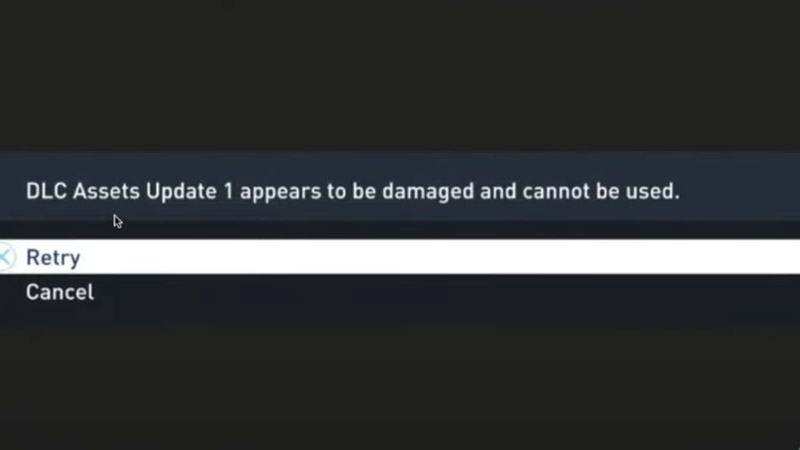
As mentioned, there is no permanent fix yet but a workaround will help you solve this error. If you encounter DLC assets Update 1 appears to be damaged error in FIFA 23, hit Cancel and then restart the game. This small workaround should help you enter the game and play once again. EA Sports announced this fix on one of their Twitter page and also mentioned that they are investigating the problem.
The DLC assets Update 1 appears to be damaged error has been added on the EASF Tracker Investigating Column and players can follow updates on it by heading to the official Trello. Since we will update this guide once FIFA confirms the fix, you can also bookmark this page and keep visiting.
Along with that DLC assets are damaged, players are also facing the No Secure Boot error and you can check how to solve that issue as well. While these errors are frustrating, they are not really damaging so don’t worry if you come across one. Since EA has confirmed that they are working to fix this, you can use the workaround anytime you face the error.
If the workaround does not work for you, the best course of action is to contact EA Support. It might be that there are underlying issues to this error and they are well positioned to help you get rid of them.
That’s all we have on how to fix FIFA 23 DLC Assets Update 1 are damaged error. While you are here, do check out our FIFA 23 dedicated section for more such guides right here at Gamer Tweak.

