Bethesda’s Fallout 4 is showing a message saying “Operation Could Not Be Completed” while installing Mods. It is certainly a bug that’s ruining your overall experience. You can sigh in relief as your system is definitely not the cause of this issue. But still, there has to be something that can fix this problem once and for all.
Sadly, the developers haven’t done anything major to permanently fix this problem. However, there are a few workarounds that can help you enjoy your Mods again. These workarounds work on all platforms like PC, Xbox, and PlayStation. So regardless of which device you are using, here’s how you can fix Fallout 4’s Mod Operation Could not be Completed issue.
How to Fix Fallout 4 Mod Operation Could Not Be Completed
According to various users on the Bethesda Support Page, you can fix this issue by using these steps:
On PS5
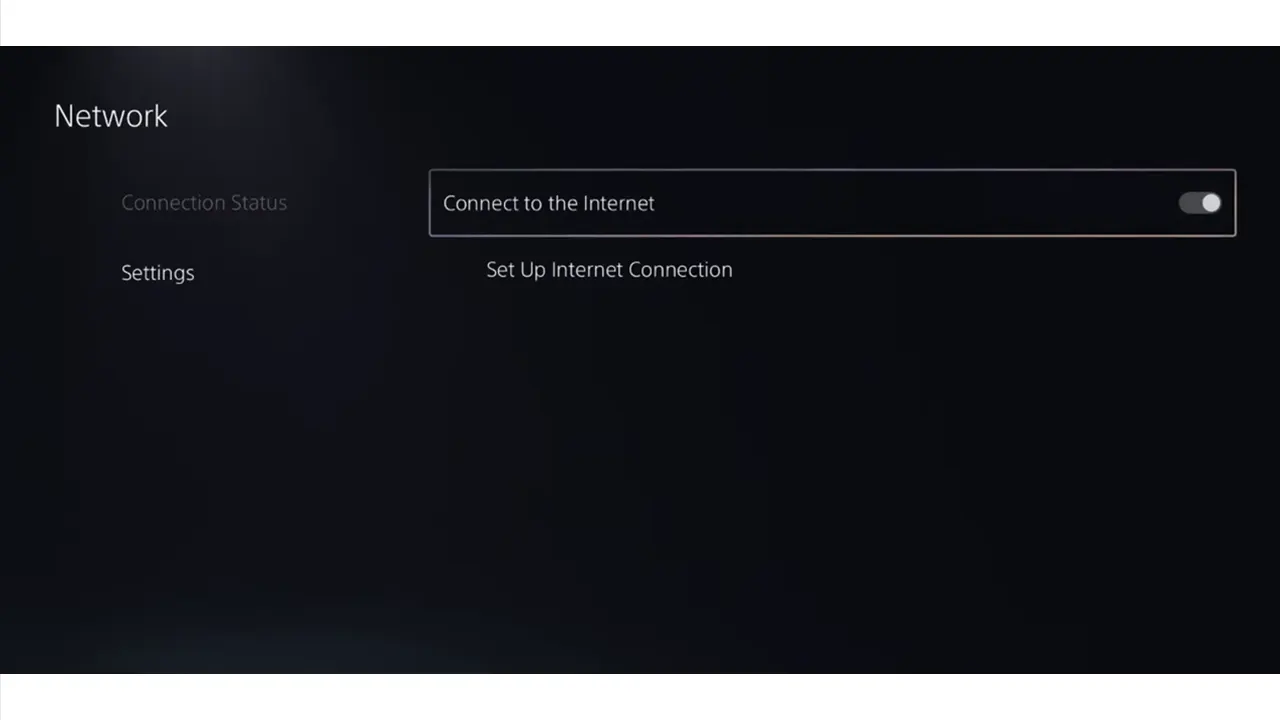
- Go to the Home screen while the game should be running in the background.
- Next, enter Settings > Network > Settings.
- From there, unselect and select the “Connect to the Internet” checkbox.
On Xbox
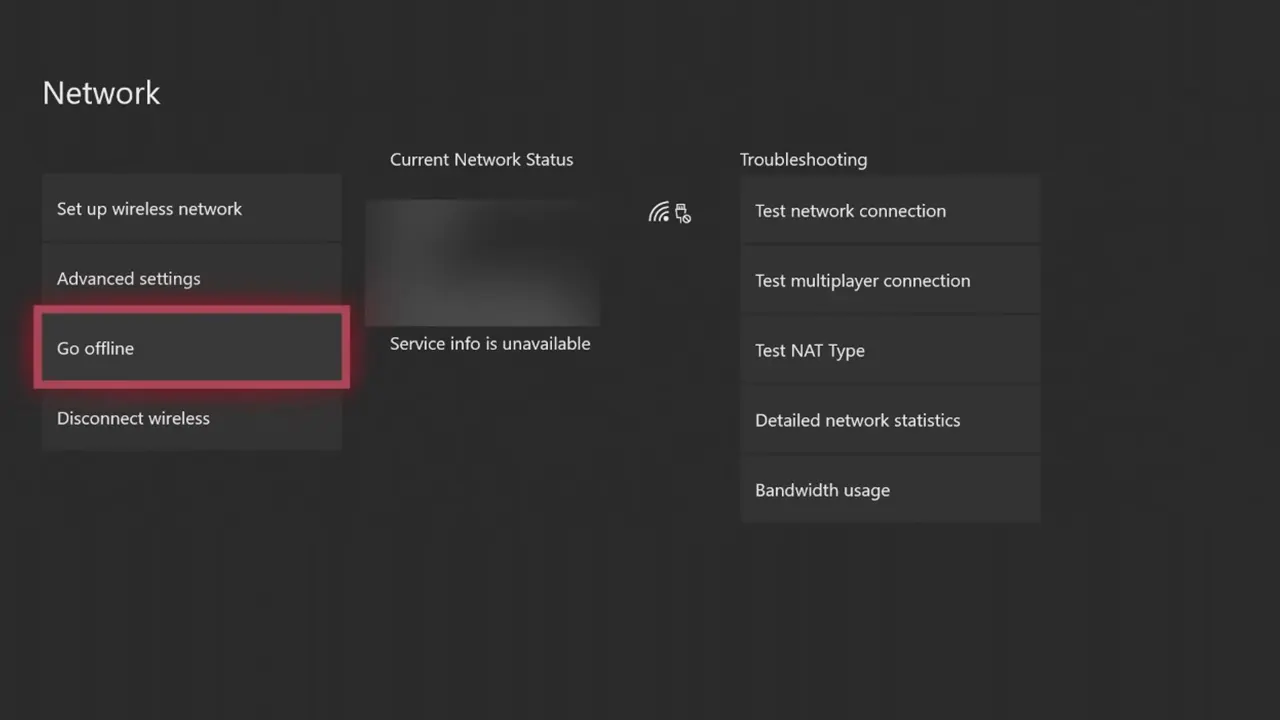
- Enter the Xbox menu while the game is running in the background.
- Navigate and enter Settings > Network > Network Settings.
- From there, press the “Go Offline” button and then the “Go Online” button.
On PC
You can simply disconnect and reconnect your Internet from the Taskbar located below.
Once you have reconnected to the Internet, return to the game and try downloading the mod again. This time, it won’t show the “Operation could not be completed” message in Fallout 4. For some reason, if this error is still appearing on the screen, I suggest you uninstall and reinstall the game.
That’s all you can do to fix Fallout 4’s Mod Operation Could not be Completed error. Unfortunately, the game is filled with bugs and glitches as you can encounter problems like Purple Characters and Objects and Widescreen Issues. Thankfully, there are a few ways solutions and we have mentioned them in our guides. Be sure to check them out.

