Modern Warfare 2 has a plethora of in-game elements that can keep you entertained for hours. Developers have put their level best while giving the players a lifetime best COD experience. Although, we should not deny the fact that the game has been hit by multiple bugs and glitches. This is not something new, as there are multiple issues reported by players since Modern Warfare 2 was released in Beta. Recently, some players encountered an Error code “0xc0000005(0) N” that caused the game to stop working. If you are one of those players who encountered this issue, then this article is all you need. Check out this guide that features the steps to fix the Error Code 0xc0000005(0) N in COD MW2.
Error Code 0xc0000005(0) N in Modern Warfare 2 [Fix]
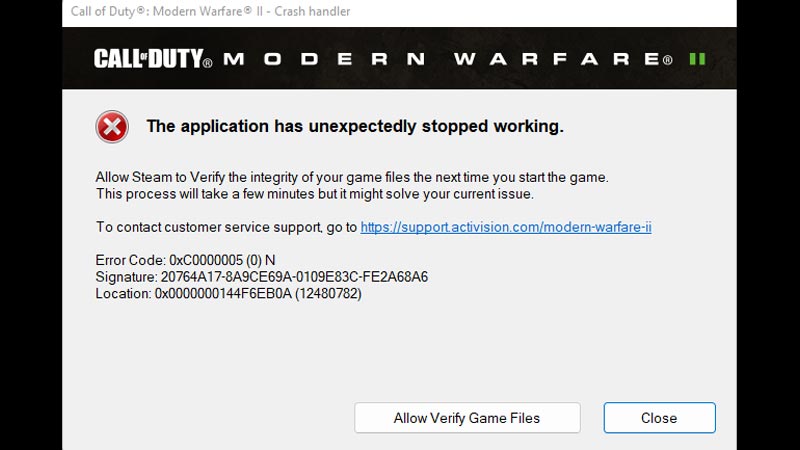
For some players, this issue was fixed by turning off the NVIDIA Reflec and On-Demand Texture Streaming. Both of these settings can be disabled by heading into the in-game Graphic settings. Both of these settings make the game run on the best possible potential of your hardware. This can be a possible reason for the Error Code 0xc0000005(0) N to appear in MW2.
If this doesn’t fix the error, then try to set the Shader Quality on low settings. If Shader Quality is set to high, then it may cause the game to stop working. This setting is also found in the Graphic settings of MW2.
Also, try running the game in Administrator mode as this will let the game access all the files. This will rule out the possibility of the game missing any file by chance. Further, make sure that you have lowered your frame rate so the PC doesn’t get overclocked.
At last, try updating your Graphic drivers from Device Manager to check if it fixes Error Code 0xc0000005(0) N in MW2.
Also Read | Fix Modern Warfare (MW) 2 “Application Has Unexpectedly Stopped Working” Error
That’s all you can do to fix the Error Code 0xc0000005(0) N in Modern Warfare 2. If you found this article helpful, then make sure to check out our other COD MW2 guides.

