Unable to join a party in the Texas Chainsaw Massacre as Crossplay is not working? Many players have experienced this issue and are looking to get rid of it. Such kind of bugs and errors is not an alien thing for newly-released games. Even though Texas Chainsaw Massacre has the Crossplay feature for platforms like PC, PS, and Xbox players are not able to play it on old-gen consoles. To help you through this, here are a few fixes.
How to Fix Texas Chain Saw Massacre Crossplay Not Working Issue

If your Crossplay feature is not working while playing Texas Chain Saw Massacre, then you must try the following fixes:
Enable Crossplay
First of all, make sure that you have the Crossplay feature enabled on PC, PlayStation, or Xbox. If not, then here’s how you can do so:
- How to Enable Crossplay on PC & PS5
- While in-game, head over to the Options Menu.
- From there, navigate and enter the Game section.
- Now, click on the Crossplay button and enable it from there.
- How to Enable Crossplay on Xbox X/S
-
- Press the X button on Controller and enter Profile and System.
- Now, click on Settings > Account > Privacy and Online Safety option.
- After that, click on Xbox Privacy > View Details and Customize > Communication and Multiplayer.
- Now, select Allow from the drop-down box of the ‘You Can Join Cross-network Play’ option.
This should fix the Texas Chainsaw Massacre Crossplay not working error for you. If not, then keep scrolling for other fixes:
Check Server Status
Server issues are another reason why your Crossplay is not working. While there is nothing you can do about it, but having knowledge about it can cure your uneasiness. To check the Server Status, you must follow the developers on their Social Media accounts, especially on Twitter on Reddit. There, you will know if there are any kind of game or server-related issues.
Restart Game & Device
For many players, the Texas Chainsaw Massacre Crossplay not working error got fixed simply by restarting the game. But I would suggest you restart both game and your respective console. This gives your system a much-needed reboot.
Disable Antivirus and Firewall
Sometimes, your active Antivirus software or your Windows Firewall restricts the game from accessing the server. And to fix it, you need to disable both of them by heading over to the Windows Security tab in Settings. Your game should work like normal after disabling these security programs.
Contact Support
If nothing else works, then your last resort should be reporting this error to the developers. To do so, you can visit TCM Support Website on your internet browser.
Besides this, if you are trying to play this game on Old Gen Consoles, then there’s something you must know. Scroll down for more.
How to Crossplay with Old Gen Consoles in Texas Chainsaw Massacre
Unfortunately, the Crossplay feature is only available for PC, Xbox X/S, and PlayStation 5. It is not possible to crossplay the Texas Chain Saw Massacre with friends on Old Gen Consoles like Xbox One and PS4. It is confirmed by the developers themselves on their website. For a better understanding, you can check out the chart below to know what Consoles Support Texas Chainsaw Massacre Cross-platform play.
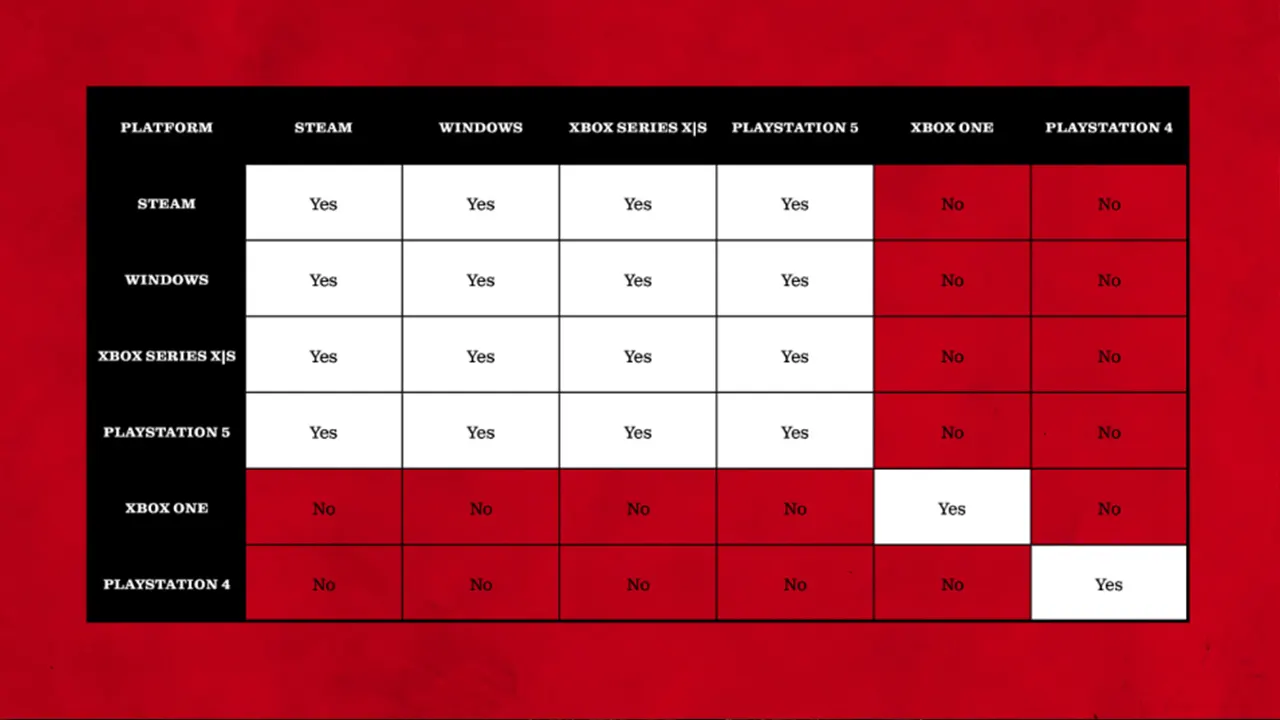
For now, that’s all you can do to fix the Texas Chainsaw Massacre Game Crossplay not working error. Apart from this issue, several players are having trouble with the Party Code as well. We have covered a fix guide on it which you can access from your Texas Chain Saw Massacre section at Gamer Tweak.

