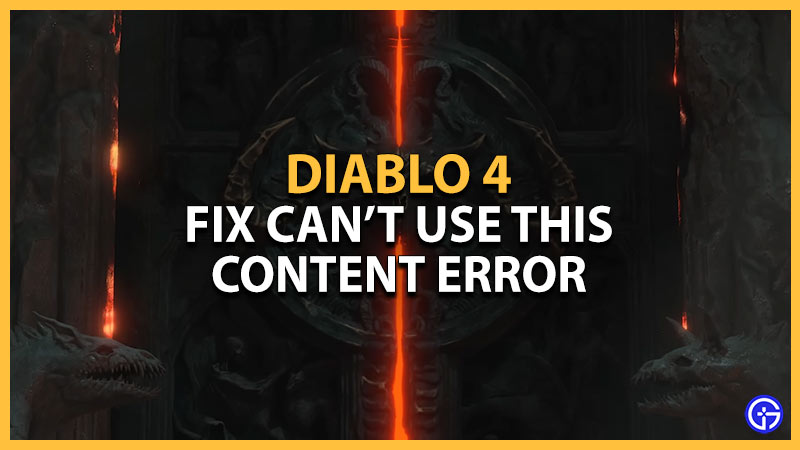With Diablo IV finally out, though many players are relishing the Early Access, a majority of PS5 players are affected by licensing errors. One of these issues includes the Diablo 4 “Can’t use this content error” on PlayStation 5 that restricts players from playing the game. Due to this error, players can neither enter Blizzard’s servers solo nor join their friends in a party. But are there any fixes to resolve this error? Don’t worry, we have compiled some workarounds to help resolve this error. So, check out our guide on how to fix the can’t use this content error on PS5.
How to Fix Diablo 4 Can’t Use This Content Error on PS5

There are many reasons for the Diablo 4 “Can’t use this content error” on PS5. One of the main causes for this error code can be sharing the game with someone during Early Access. That’s because you cannot play Diablo 4 with console sharing during this period. So, make sure that you are not sharing the game with other PSN accounts during this phase.
If that did not resolve this error, try out other workarounds or fixes. So, here are all the fixes or workarounds to resolve the D4 can’t use this content error on PS5:
Check Servers
Before we get on with any fixes or workarounds, verify if Blizzard’s servers are up and running. You can head to their official Twitter account or forums to check for any server outages. If the servers are down or facing any downtime maintenance, there is nothing you can do except wait. If that’s the case, have patience and wait for a while till the devs resolve any server-related issues.
But if the Diablo IV servers are running, there can be another reason.
Ensure Battle.net & PSN Accounts are Linked
Since it’s a licensing-related error, check if the PSN account you used to buy the game is linked to your Battle.net account. If not, you can face similar licensing errors while connecting to Diablo 4. You can head over to the Battle.net Connected Accounts page and log in with your PSN account.
Restart D4 & PS5 Console
Being a classic workaround, you can try restarting Diablo 4 and your PS5 console. As it worked out for many players, you can resolve any minor server-related errors or issues with this method. But if that did not resolve the error, we suggest trying out the next method.
Restore Licenses
You can Restore Licenses on PS5 if the “Can’t use this content” error in Diablo 4 persists. This process resets all the licenses connected with your PSN accounts.
So, here’s how you can Restore licenses on PS5:
- From the Home screen > Settings > User & Accounts > Other > Restore Licenses.
Submit a Ticket to Blizzard
If none of the workarounds helped to fix the D4 can’t use this content error on PS5, we suggest contacting Blizzard. Over there, you can submit a ticket describing the error code. As stated by the Community Manager, include your PSN and Battle.net IDs while reporting the error. The Customer Support team will revert you with a suitable solution to resolve this licensing error in Diablo 4 after a short time.

That’s all about the Diablo 4 can’t use this content error on PS5 fix. If this guide helped you out, check out more guides to find out how to fix the Login issues, error code 75 fix, and more Diablo 4 Guides right here on Gamer Tweak.