Many players are looking for ways to fix the DayZ Bios Error Code 0x00050018. Problems like these can ruin your gameplay experience, especially if it’s an online multiplayer game. In DayZ, you can enter an open-world map with other players and try to survive against the hordes of zombies. Like every online multiplayer, DayZ faces its share of problems. While the developers at Bohemia Interactive may release updates to fix this error, you can use some workaround methods to try and get past it. In this guide, you will learn the best methods to fix error code 0x00050018 in DayZ.
How to Fix Bios Error Code in DayZ
The bios error code 0x00050018 in DayZ occurs due to server maintenance or outages. So the first thing you should do is check whether DayZ servers are down. If the servers are up, then check whether your internet connection is stable. Now that you checked these basic things, move on to the following methods to fix this error.
- Restart your Console or PC
- Run the game as Administrator
- Verify the Integrity of Game Files
Restart your Console or PC
This is a simple method you can try before moving on to the complicated ones. Sometimes the game may face errors even after the servers are up. Restarting your PC or console will refresh the game and clear some cache data. This may end up solving the bios error code in the game.
Run the game as Administrator
Running DayZ as an administrator is another method to try and fix the bios error code 0x00050018. The game may crash if it does not have all the necessary permissions. You can grant the game Admin Privileges by following these simple steps:
- Go to the DayZ file location.
- Right-click on the .exe DayZ file and select Properties.
- Go to the Compatibility tab and select the ‘Run this program as administrator’ option.
Verify the Integrity of Game Files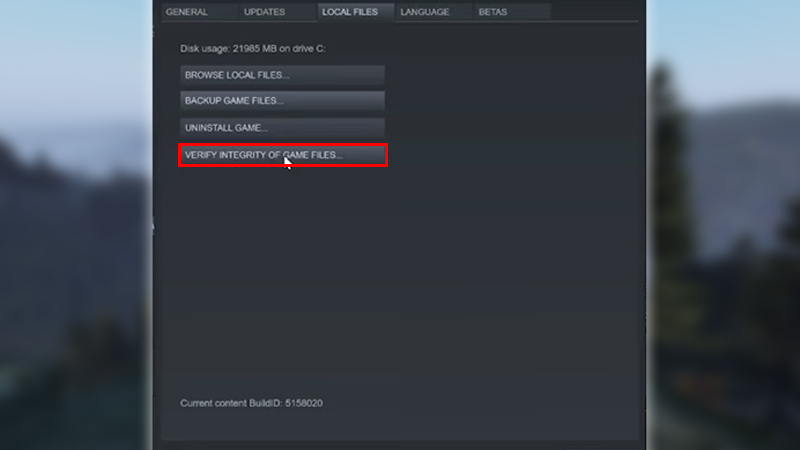
Sometimes, this error may come up due to damaged or corrupted files. Fortunately, the Steam client allows you to check and verify the files.
- Open your Steam client.
- Go to Library and right-click on DayZ.
- Then, click on Properties and go to the Local Files tab.
- Select the option called ‘Verify the integrity of files’ option and wait for the process to complete.
- Launch the game and check if this error still comes up.
Since this is a server issue, the error may still come up after trying these methods. The last thing you can do is check the official Twitter pages of Bohemia Interactive and DayZ for updates on servers.
We hope this guide helped you solve the DayZ bios error code 0x00050018. We also have other helpful guides on error code 9 or code 24 on Gamertweak.


