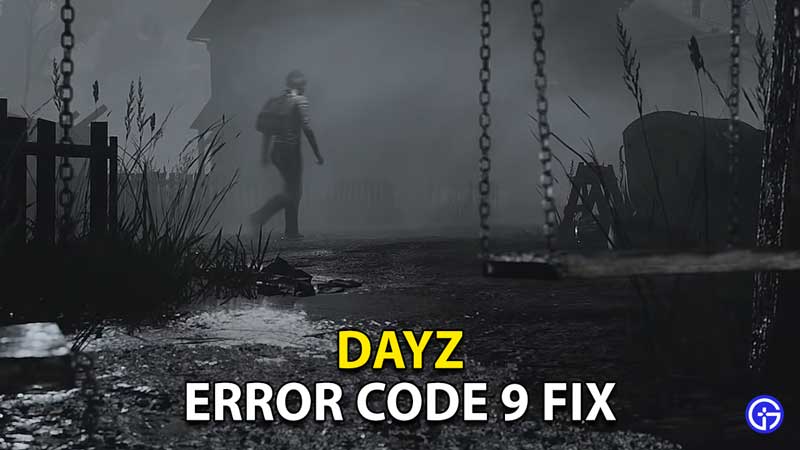With the latest update in DayZ, a lot of players have had the misfortune of encountering Error Code 9 when playing the game. This issue results in the game being unable to look for servers, resulting in an empty server list. This issue can be quite frustrating for many, and if you are one of those, we have got just the guide for you. In this guide, we will show you how to fix it.
How To Fix Error Code 9 In DayZ?

Restart DayZ to fix Error Code 9
One of the most obvious solutions to errors such as these is to simply restart the game. Doing so might just about help you to solve the error code 9 in DayZ, as it helps clear any processes that may have been interfering with the game. If this step fails to rectify the error, we recommend you keep reading this guide for other potential solutions.
Restart your System
The next step you can try out is to restart your system altogether. Doing so can help clear out any applications or processes running in the background that may have slowed down or affected the game.
Check for Updates
Thankfully, the developers of DayZ have acknowledged the presence of the error in the game. This means that they are looking for solutions to help bring an end to the problem once and for all. To stay up to date, we recommend you check out the game’s Twitter page for the latest news and information.
Re-Install DayZ
If all else fails, we recommend you go ahead and simply re-install DayZ altogether. Doing so might just about do the trick and help solve this error once and for all.
And that’s it. These are all of the possible solutions to error code 9. Since this is an issue at the end of the game, you can expect a solution from the developers in the near future. Until then, how about you check out our guide on how to Fix Error Code 24 in DayZ.