For some reason, an issue called “Authentication Error” is ruining the experience for Gigantic: Rampage Edition players. The exact cause for this error hasn’t been found yet. But you can expect that it has something to do with the game’s server. Unfortunately, the developers aren’t quick enough to fix this problem. And that is why, we are here with some workarounds that can help you fix the Authentication Error in Gigantic.
How to Fix the Authentication Error in Gigantic
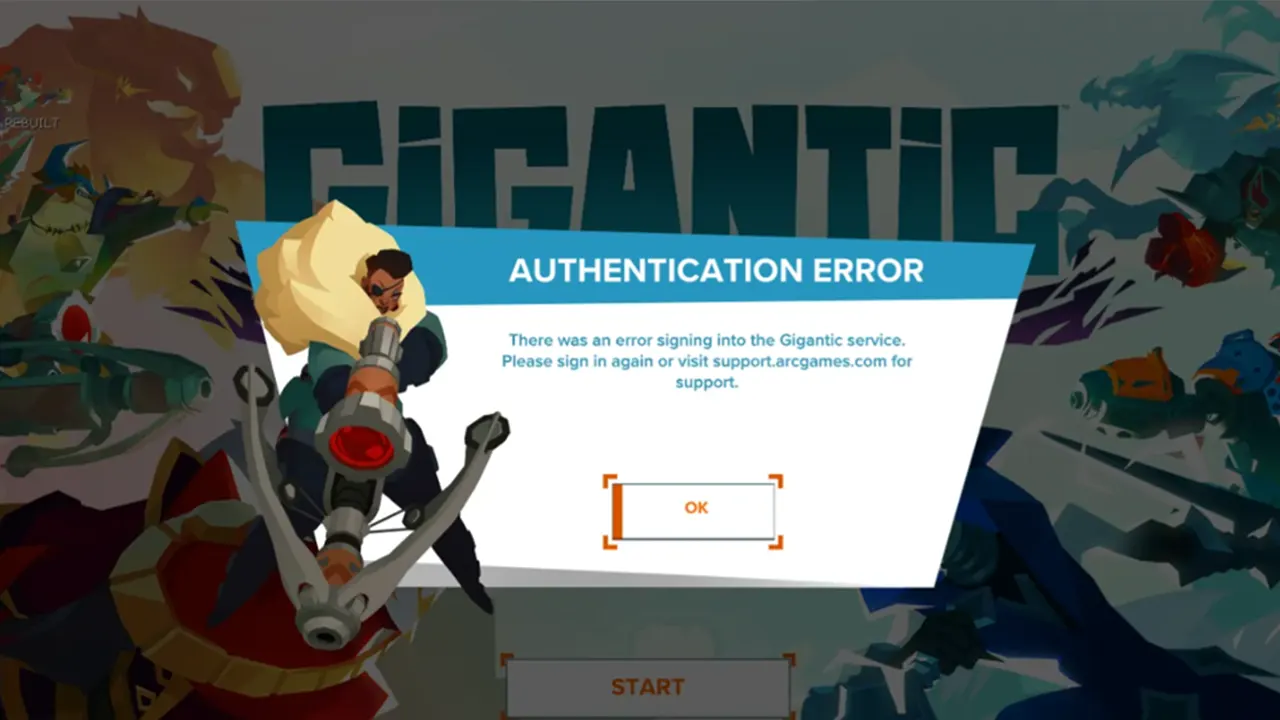
Here’s what you can do to fix the Authentication Error in Gigantic Rampage Edition:
Spam Play Button
According to some players on Reddit, this issue was fixed by simply spamming the “Play” button. You can try and do the same until the game lets you in. While this isn’t a confirmed solution, it’s well worth the try.
Use VPN
Aside from the above, you can also try using a VPN service to successfully get past the Authentication Error in Gigantic. What you have to do is enable VPN during your first login. After that, you will be able to play the game without any issues. One more thing, you can disable the VPN once you are inside the game.
Sign Out of Epic/Steam Client
For those who are playing on Epic or Steam, they should sign out of their respective accounts. After waiting for a while, sign in again and relaunch Gigantic: Rampage Edition to fix the Authentication Error. You can also restart your PC before relaunching the game.
Check Server Status
Since it’s an Online game, you are bound to face such errors occasionally. However, developers often intentionally take down servers for maintenance purposes too. So it is recommended to check the server status of Gigantic by visiting their official X (Twitter) Account. They update everything related to the game there.
If nothing works then I suggest you Contact the Arc Games Support Website to register a complaint. The developer’s team is pretty active and they should reach out to you soon.
For now, that’s pretty much everything you can do to fix the Authentication Error in Gigantic. Once your game begins to work normally, be sure to check our Heroes Tier List. It can help you win almost every match you enter.

