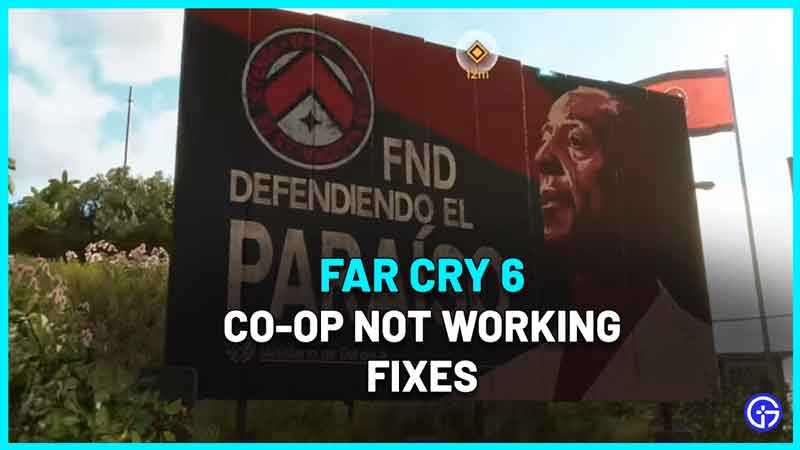Every new game launch comes with some teething issues. And right now, players are reporting that Far Cry 6 Co op is not working. There are quite a few error codes that are associated with co-op sessions like Bookworm-E4B38E48, Bookworm-BEEEBDF2, Snowshoe-D15BE00A, Bookworm-BE8A522E, Bookworm-9770CCC2 and Trapper-7D405B30. Is there a fix so that you can jump into a co-op session immediately? Let’s look at all the options.
How to Fix Far Cry 6 Co op Multiplayer Not Working Issue?
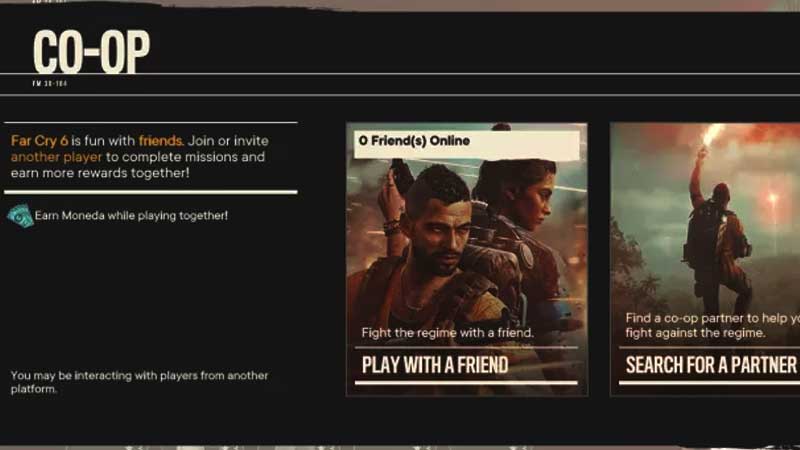
You might encounter issues during a co-op session (where the game fails to matchmake during a Special Operation), while hosting, accepting and connecting to a session etc. Most of the time, this bug can be resolved by simply restarting the game. After doing this, try to start or join a co-op session and it should ideally work. Another workaround that players are suggesting is to leave the co-op session you are in currently and join it again. But, restarting the game is bound to solve your problem.
If this doesn’t work, restart your system and also check if there are any new patches from Ubisoft which potentially fixes Far Cry 6 co-op issues. Keep an eye on the official Twitter accounts of Far Cry 6 or Ubisoft for any new updates.
Hopefully, you are able to accept invites and connect to co-op mode in Far Cry 6 because some of the missions are really fun when you play with another Guerilla fighter. In case you need help with any mission, be sure to head over to our Far Cry 6 guides on Gamer Tweak! We’ve got some bug fixes for you as well. For example, here’s how to solve the HD textures not working on Xbox, and a workaround for the blurry textures bug. Plus, if you get the Warm Up PSO cache error, check out what you need to do.