Far Cry 6 has the biggest Map of the Far Cry series as of now. With that comes the grueling task of going to areas that are the exact opposite of your location. Going by foot won’t cut and other options like horses and vehicles could work but they will take a lot of time. What we need to do is to get there in an instant as time is very crucial when you are a part of a Revolution. In this guide, I will show you how to Fast Travel in Far Cry 6.
How to Fast Travel in Far Cry 6
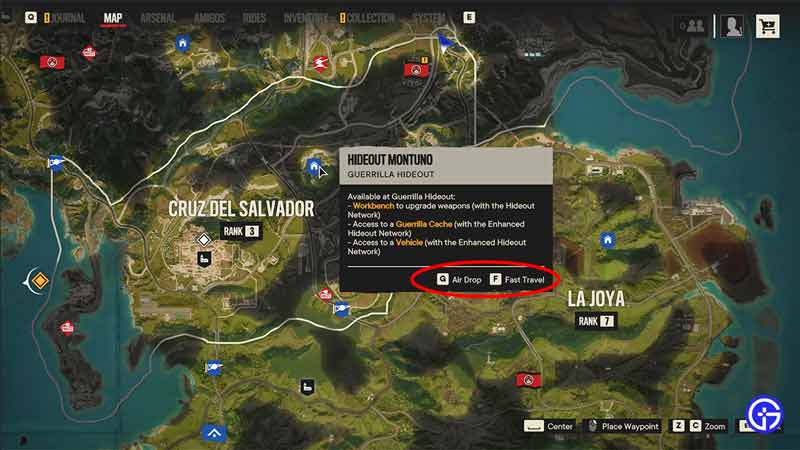
Fast Traveling is a pretty easy thing to perform. All you have to do is Open up the Map from your Settings and hover over the location you want to Fast Travel. Now, this point is to be a Checkpoint, Campsite, Hideout, or any of these locations that you have already liberated or captured. You cannot Fast Travel to a random location. While you are hovering over the location, it will show you an option to Fast Travel over there. Just click press that button and you will Fast Travel to that location instantly. Depending on what Gaming System you have, the button will differ. For the PS it’s Square, for the Xbox it’s X, and for the PC it’s F.
Is there an alternative to it?

AirDropping into a location is just another form of Fast Travel in Far Cry 6. To perform an AirDrop you will first need to have a Wingsuit. You unlock the Wingsuit after you build a Hideout Network in any of the Guerilla Camps after you leave the starting Island.
Just like Fast Travel, you can AirDrop by opening up the Map and then pressing Triangle, Y, or G on the PS, Xbox, and PC respectively. Be wary as you cannot AirDrop on Locations that are in the range of Anti-Air Cannons.
Fast Travel also lets you save the game manually since Far Cry 6 doesn’t have a dedicated save button. Fast Travelling or Air Dropping is only possible if you have captured or liberated points like Checkpoints, Hideouts, and the like. This method saves time in traversing the lands of Yara. The only time you cannot Fast Travel is when you are in the midst of a mission. This was all about Fast Travelling in Far Cry 6. Hopefully, this guide helped you in warping to your destination. You can also check out our other guides on How to Save Your Game and How to get a Wingsuit in Far Cry 6.

