Fallout New Vegas is an action RPG with first-person shooter gameplay by Obsidian Entertainment. Although it is one of the best-acclaimed games from the Fallout series, players are having issues when they launch the game. This is an error caused because the graphics card cannot launch the game. So, here’s our guide on how to fix the failed to initialize renderer in Fallout New Vegas.
How to Fix Failed to Initialize Renderer Error in Fallout New Vegas
As mentioned earlier, this is an error caused due to your graphics card being unable to launch the game. This issue can be resolved by tweaking the resolution of the game. Mentioned below are some potential methods to fix the issue:
Change the Resolution
- Launch Fallout New Vegas that will start its launcher.
- On the launcher, select the options that will open its Graphics Settings.
- Expand the Aspect ratio options and select the 16:9 Widescreen option.
- Then, expand the Resolution option and apply your screen’s resolution.
- You can head to your Screen/Display resolution to check your current Resolution.
- Alternatively, you can also search for your resolution in Windows Settings.
- Launch the game to check whether the error persists or not.
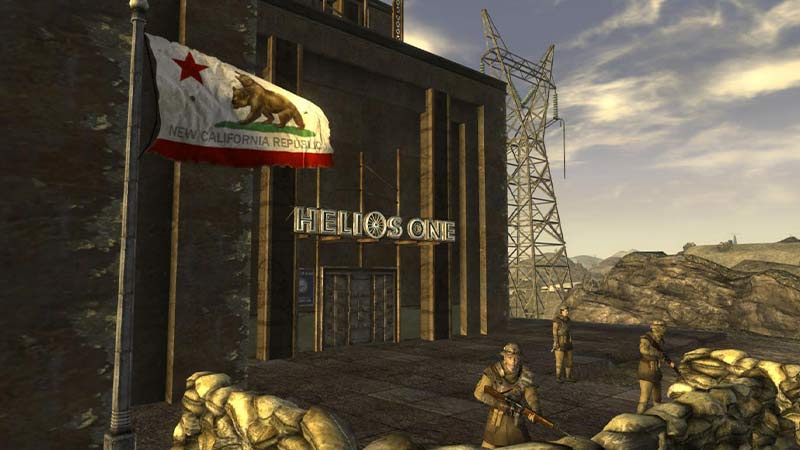
If you are still prompted with this error, Fallout is unable to detect your hardware settings. Try out our next potential fix to solve this error.
Delete the Games Files
- You need to exit Fallout New Vegas and Steam launcher.
- Head over to Fallout’s game files directory. The default directory should be Documents > My Games > FalloutNV.
- You need to delete the FalloutNVPrefs.ini and Fallout.ini files in the folder.
- Then, run the Steam client as an administrator and head to its Games Library.
- Right-click on Fallout New Vegas and select the Properties option.
- Then, select the Local Files tile to the left and select the Verify integrity of game files option.
- Once the verification is complete, launch the game to check if the issue persists.
This method should hopefully solve the issue and allow you to launch the game.
That’s everything covered on how to fix the failed to initialize renderer error in Fallout New Vegas. If you liked this guide, check out our other Video Gaming Guides right here on Gamer Tweak.

