If you were planning to play Genshin Impact and you encounter ‘Failed To Connect To Server’ error on your device, there might be a few reasons why this error might be occurring. Because of the error, you might not be able to join the server or even play the game. Most of the time the error occurs because of internet connectivity issues on your device but there are a few other reasons that can lead you to this. Having said that, there are a few things that you can try to fix the issue – here’s a troubleshooting guide that may help.
How to Fix Failed to Connect to Server Error in Genshin Impact
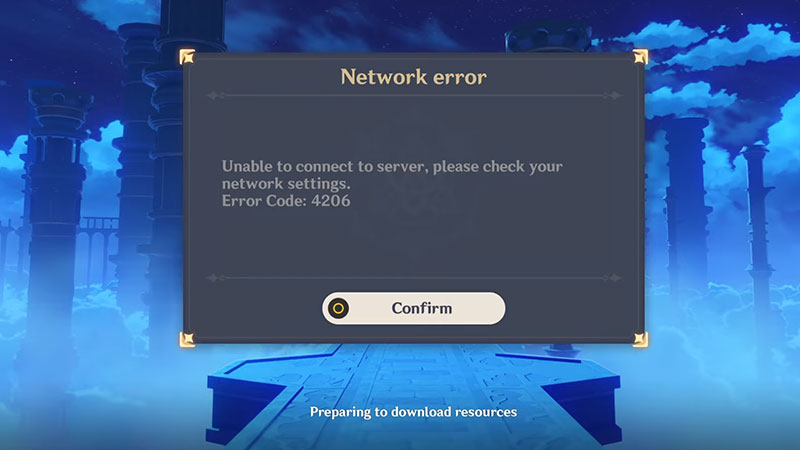
Error 4206 ‘Failed to Connect to Server’ Error can be a recurring issue that may occur on your device. The list of the reasons why this error might occur on your device while playing Genshin Impact can range from internet connectivity to server issues. Here is the list of all the issues and how you can fix them to avoid this error.
Note: Before following the fixes you should take a look if the latest version of Genshin Impact is installed on your device. Outdated versions can cause errors and issues making the game unable to play sometimes.
Check Internet Connectivity
Server issues can occur due to bad internet connectivity in your device. A bad internet connection can cause problems to load up servers in Genshin Impact. To solve this issue check if you have a proper internet connection on your device and that you have a better network available. You can try switching to other internet networks if the problem persists.
Check for Server Issues
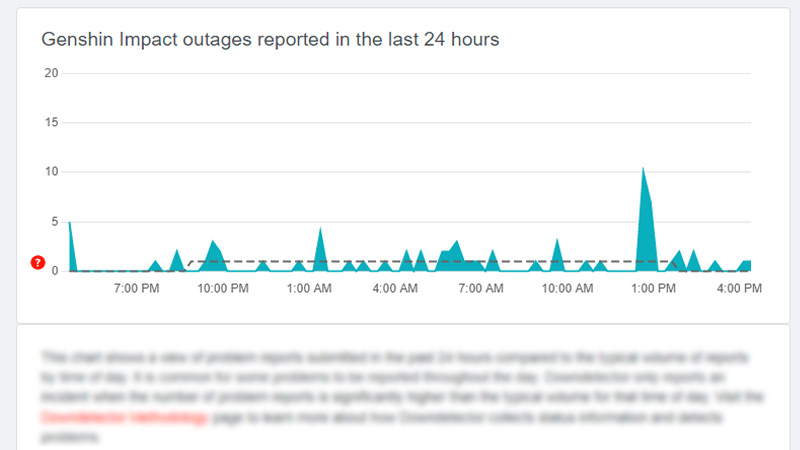
Online servers of games as big as Genshin Impact can still suffer due to outages or can be under maintenance for better use. To check if a Server maintenance or outage is going on you can check the sources mentioned in our linked guide. As the maintenance of the servers can take time, you will have to wait for this issue to get resolved by the developer.
Disabling VPN
If you have enabled VPN on your device you can try switching it off. VPN proxy networks can interfere with connection in-game which may result in failing to connect to any servers. You can do this by going to the dedicated VPN service manager.
Disabling Background Applications
This error can occur if you have too many applications running in the background of your device, especially the ones that require Internet Connection. To resolve this you can simply close them and stop them from hogging your network while playing Genshin Impact
It is worth noting that if none of the above fixes work for you, you can try reinstalling the game on your device. And if the problem persists you can try contacting Official Genshin Impact Support.
That is everything on how you can fix the Failed To Connect To Server Error In Genshin Impact. If you want to fix Genshin Impact stuck on the loading screen here is our guide on Gamer Tweak.

