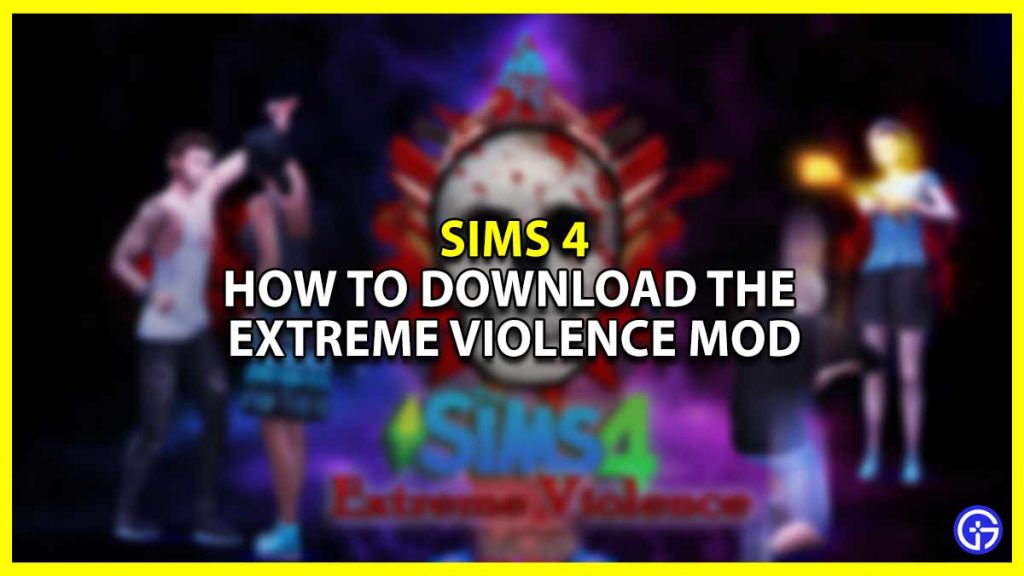For most Sims 4 players, new packs and expansion packs not only provide new, playable content but also custom content. This means that with every addition to the base game, you get new clothes, worlds, builds, and more. But this new content is not as expansive as the game can be. And so, many players look online for more Custom Content (CC) that other creators create and put out there. One of the coolest ones that you can get is the Extreme Violence mod for Sims 4. This mod adds new features to the game that makes the game more violent in nature as you can do all kinds of illegal interactions with other Sims. Let’s take a look at how to download and install the Extreme Violence mod for Sims 4.
How to Download and Install the Extreme Violence Mod for Sims 4

Since the Extreme Violence mod only requires the base game, you can download this mod from the Sacrificialmod’s website without other packs. Follow these steps to download the mod correctly:
- Go to the Sacrificialmods website
- Scroll down till you see the “Extreme Violence” thumbnail
- Choose the latest version of the mod and download it anywhere on your desktop
- Now, unzip the compressed folder to get the .package files
- Drag your .package files in the Sims 4 “Mods” folder
- Follow this path to find the Sims 4 mods folder – Documents/Electronic Arts/The Sims 4/Mods
Now, when you start the Sims 4 game, you should get a prompt that will show you which mods are installed. Make sure that the Extreme Violence ones are also there.
This was your guide on how to download and install the Slice of Life mod for Sims 4. If you enjoy Sims 4 CC Content then check out this guide on the best Sims 4 custom content to download today.