Valorant is one of those games which isn’t too buggy and the servers don’t go down often. But sometimes, some errors and bugs do creep in and to resolve them there may be something specific you have to do. Sometimes, you might have to relaunch the game, update to a new patch or simply wait until the devs fix things. In this article, we will take a look at how to fix Valorant error code Val 46 so that you can play as your favorite agent right away.
How to Fix Valorant Error Code Val 46?
The Valorant error code 46 indicates a connection error with the servers. This will come up whenever there’s a maintenance period going on from the developers’ end. Hence, when you see this error, there’s no ‘fix’ other than waiting. There will be a scheduled maintenance time mentioned in the error message during which Valorant will be offline. All you have to do is note down the end time of the period and load up Valorant after that to see if it’s back up online.
This is how Valorant’s Support Page describes the issue:
- Platform downtime. This is planned downtime allotted for the engineers to work on our systems. Please try to log in again later.
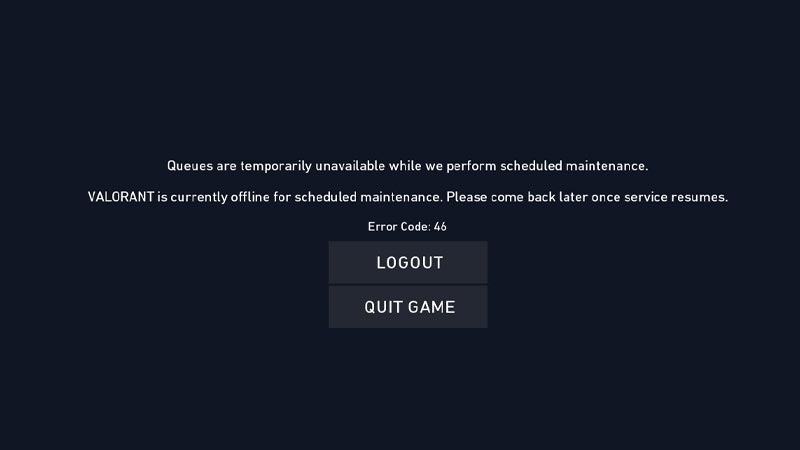
Also Read | How to Check Valorant Server Status?
So, yes, all you can do in this case is wait patiently and check later. This situation could arise when new content is being added that requires the servers to be updated. You can keep an eye on the official Twitter account of @playVALORANT and turn on notifications if you’d like. This is how you will be notified when Riot games has finished the maintenance period and the game is playable again.
Hopefully, that answers your question related to the fix for Valorant error code 46. We’ve got more Valorant coverage for you on Gamer Tweak, be sure to check it out as well

