Dragon Ball Legends is a Mobile Game that aims to bring the Dragon Ball experience right at the Players fingertips. In Dragon Ball Legends, you can play and against the characters of the Dragon Ball universe like Goku, Vegeta, Broly, and more. With amazing gameplay and stunning graphics, it’s a must-play. But recently there was a bug that didn’t allow players to get in the game, Error Code CR901001. The Error Code CR901001 is plaguing the Dragon Ball Legends Community and is preventing players from playing the game. I this guide, I will show you how to fix the Error Code CR901001 in Dragon Ball Legends.
How to Fix the Error Code CR901001 in Dragon Ball Legends
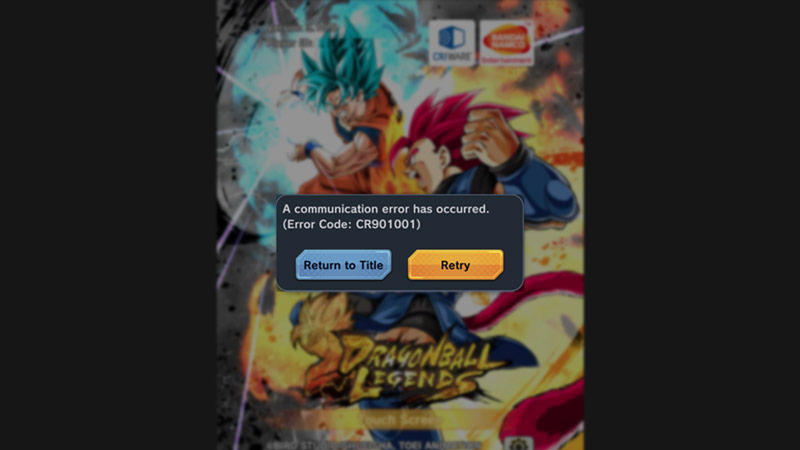
Before fixing the problem, let’s find out what Error Code CR901001 is? So, Error Code CR901001 is an issue that occurs when the player tries to start the game on his/her phone. If you try to log in to the game, it throws an exception where it displays a message stating that A communication error has occurred (Error Code: CR901001). Many players have tried restarting the game and reinstalling it but these methods did not work. Here is what you can do.
Error Code CR901001 in Dragon Ball Legends is a communication error as specified in the error message. That means there is a problem with the connection between your Mobile and the Game Servers. The developers of Dragon Ball Legends, BANDAI NAMCO, have said that the cause of the error was due to the servers being offline. This means there is nothing you can do as a player to fix this issue other than wait. The Dragon Ball Legends servers had some issues and were taken down for a maintenance break but this was never notified to the public. BANDAI NAMCO has said that the errors in the servers will be fixed and the error code CR901001 will be auto resolved.
So as you can see, as a player, there is nothing much you can do but wait. This was all about fixing the Error Code CR901001 in Dragon Ball Legends. Hopefully, this guide has helped you. You can also check our guides on Character Tier List in Dragon Ball Legends.

