Rainbow Six Siege players are getting the error 8-0x00003700 and need a fix for it. The error states that the servers are unreachable and tells you to try again later. The developers are working on fixing it and mention how this bug includes getting stuck while creating squads when booting the game. So in this guide check out how to fix the connection error code 8-0x00003700 on Rainbow Six (R6) Siege.
How to Fix Error 8-0x00003700 in Rainbow Six Siege
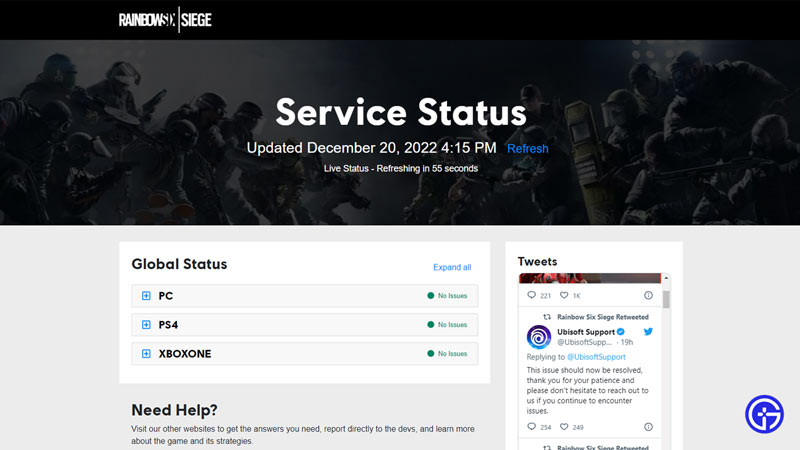
There seem to be 2 ways you can fix this issue.
- Recharge your Xbox Live or PSN subscription: Another way to resolve this error is to recharge your Xbox Live or PSN service. Thanks to Reddit user on u/Equal_Quarter_4522 on Reddit for sharing this fix, check out their comment. This fix will only work for console players who happen to have their subscription expired for their Xbox Live or PSN service. And also remember this could be a coincidence like they mentioned, so it might still not work for you.
- Uninstall the DLCs: After you uninstall all the DLCs of the game it should start working again. Thanks to user u/JxeTaylxr on Reddit for sharing this fix, you can check their comment here.
The above two fixes seem to resolve the problem for them. But if they don’t work for you then you only have a few things left to do.
- Update the game: The developers have acknowledged that there is this bug in the game and will be patching it with some fixes. So be sure to check if a new version of the game or some patch is available. If there is, then update the game.
- Check Ubisoft server status: One of the other things you can do is check the game’s server status. You can check it on their official page here. Here you can find out if the servers are down for PC and consoles.
- Contact Ubisoft support: If you find that the servers are fine and even others also are able to play the game then this is your last resort. Go to their support page, scroll down and click on Contact Us. Explain your exact issue and they should be able to help you out with some information on how you can resolve this error.
That covers this guide on how to Fix Error 8-0x00003700 for R6 Siege. You should also find our guide useful for this game on how to turn off crossplay in R6 Siege.

