Dev error code 5476 is a notorious error for Warzone players, and they are looking for a fix. This error can occur to anyone – doesn’t matter if you play on PC, PS4, or Xbox One. Although, if you are a PS4 player you are more prone to get this error as compared to players of the other platforms. So let’s get into the details of how you can fix the COD Warzone Dev error 5476 and why it occurs.
How to Fix CoD Warzone Error 5476
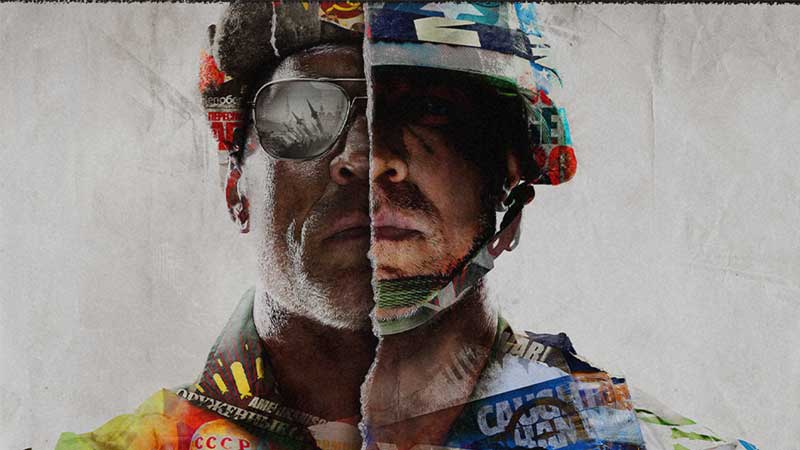
These are the solutions that you should try in order to fix the issue with as little hassle as possible.
- Change your Calling-card & Emblem: A lot of players have found that changing your Calling-card & Emblem to anything other than random did the trick for them. This is one of the most bizarre fixes in this list but it did work.
- Restart your system: Doesn’t matter the platform, be it PC, PS4 or Xbox restarting the system you play on is a fix that is as old as time. And the best part is it works a lot of times.
- Reboot your router: There may be a problem with your wireless connection and the router could be at fault. Restart it and wait for a few seconds, after that connect and see if you still face the issues with the game.
- Refresh your Wired Connection: Plug out the ethernet cable, wait for a couple of seconds and plug it in. Similar to the previous fix, if you are using a wired connection this might do the trick for you. Remember to wait for at least 10 seconds before plugging in the ethernet again to your system.
- Check file Integrity: You can get this error if the game files get corrupted. To check the file integrity you have to:
- Launch Battle.net and click on the icon of CoD Warzone.
- Next, click on the cogwheel icon and choose Scan and repair.
- The launcher will check the game files, if some files are corrupt, it will repair them.
- Re-install the game: You should consider this as a last resort considering the game’s size and especially if you have a slow internet. But if the game isn’t working at all then the should be worth a try.
What is the Error 5476?
It is one of the errors which is related to your network connection. You might get this issue when trying to log in to the game and your network doesn’t connect. It sucks because you are trying to log in and the game won’t let you. What’s more absurd than this error is one of the ways you can fix it. Let’s check how you can do that.
That wraps up this tutorial on how to fix the dev error 5476 in Call of Duty (CoD) Warzone. If you still face the issue you could try contacting Activision’s Support to get better help. You could check out our guide on how to fix Error Code 6 (Diver) for more Warzone issues.

