After the latest patch 0.14.0.0, players are not able to launch Escape from Tarkov due to an Error 103003, Access Denied. While several players are dealing with an Error 213, this is an additional headache for them. This issue has existed in-game for a very long time and unfortunately, it hasn’t been fixed yet. So what should we do now? Don’t worry as we are here to help you out with it.
Here, you will learn if there’s any way you can fix the Tarkov Error 103003. So if this error message ever shows up again, you will know what to do.
Here’s How to Fix the Error 103003 in Escape from Tarkov
After spending hours researching, I have found that performing an Integrity Check worked for most players. For those who don’t know, Integrity Check scans for any corrupted game file and repairs it immediately. So if Error 103003 has happened because of a corrupted file, it will be fixed. In order to do an Integrity Check, follow these steps:
- Launch the BSG Launcher on your PC.
- Next, click on the Profile icon on the top right.
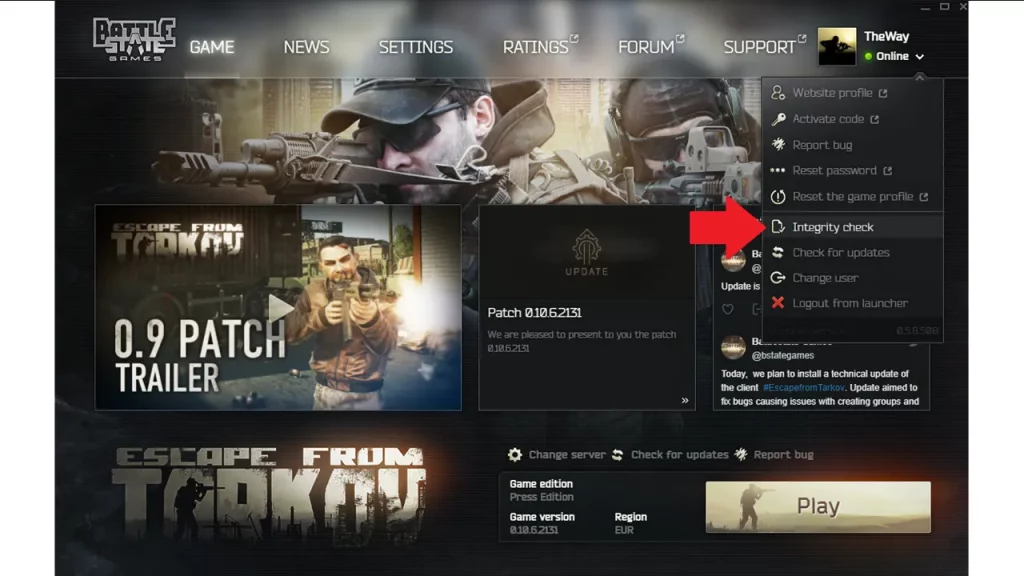
- There, you will find the Integrity Check option.
- Click on it to start the process and wait until it’s completed.
It should take a couple of minutes and after that, you will be good to go. This should mostly fix Error 103003 in Escape from Tarkov. In case the problem still persists, I suggest you try and run the game on Administrator Mode. You can do this by simply right-clicking on the game icon and selecting the Run as Administrator button. Alongside. you should also Disable Fullscreen Optimization. To do so, right-click on the game and select Properties > Compatibility. From there, you need to uncheck the Disable Fullscreen Optimizations box.
That’s all you can do to fix the Error 103003. For more content like this, feel free to check out our dedicated section for the Escape from Tarkov Guides on Gamer Tweak.

