The helmet in Starfield is not only for improving your character’s appearance but also helps to protect them from many various elements while exploring interstellar space. As you will explore the space more and expand your inventory, you come across different types of headgear to equip. For the time being, this guide will help to equip the helmet in the world of Starfield by going to the character inventory menu.
How to Put On Helmet in Starfield

To equip a helmet in Starfield, you’ll first need to access your character’s inventory. From there, you can find the helmet section, where all the helmets you have collected until now are stored. More helmets can be bought through shops inside Cities and Mission Hubs. Additionally, it is important to choose the right helmet according to the situation in the game, as they all differ in their capabilities. As you are in the inventory, scroll through the list of available helmets and select the one that fits your requirements. Below are the steps to put on a helmet from inventory in Starfield.
- Firstly, go to your Character’s Menu Screen.
- Now, open your Inventory.
- Next, scroll to the Helmets tab under Inventory Categories.
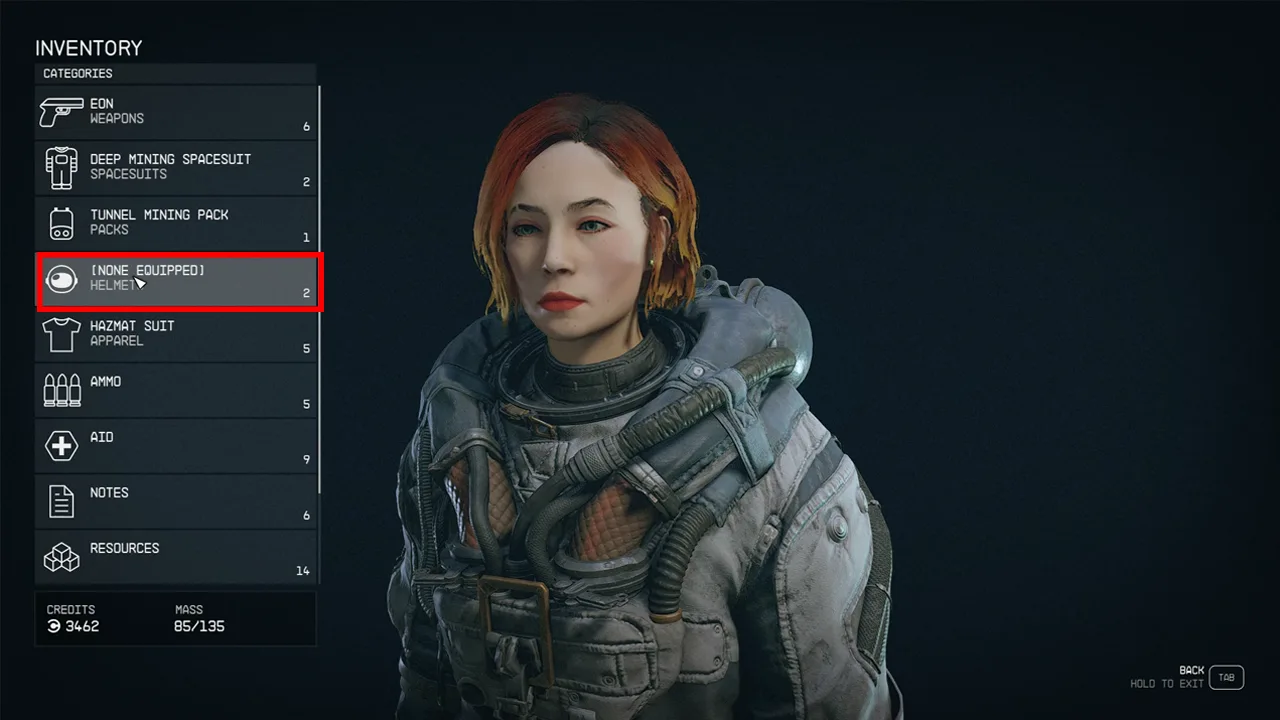
- Select the Helmet of your choice to equip it.
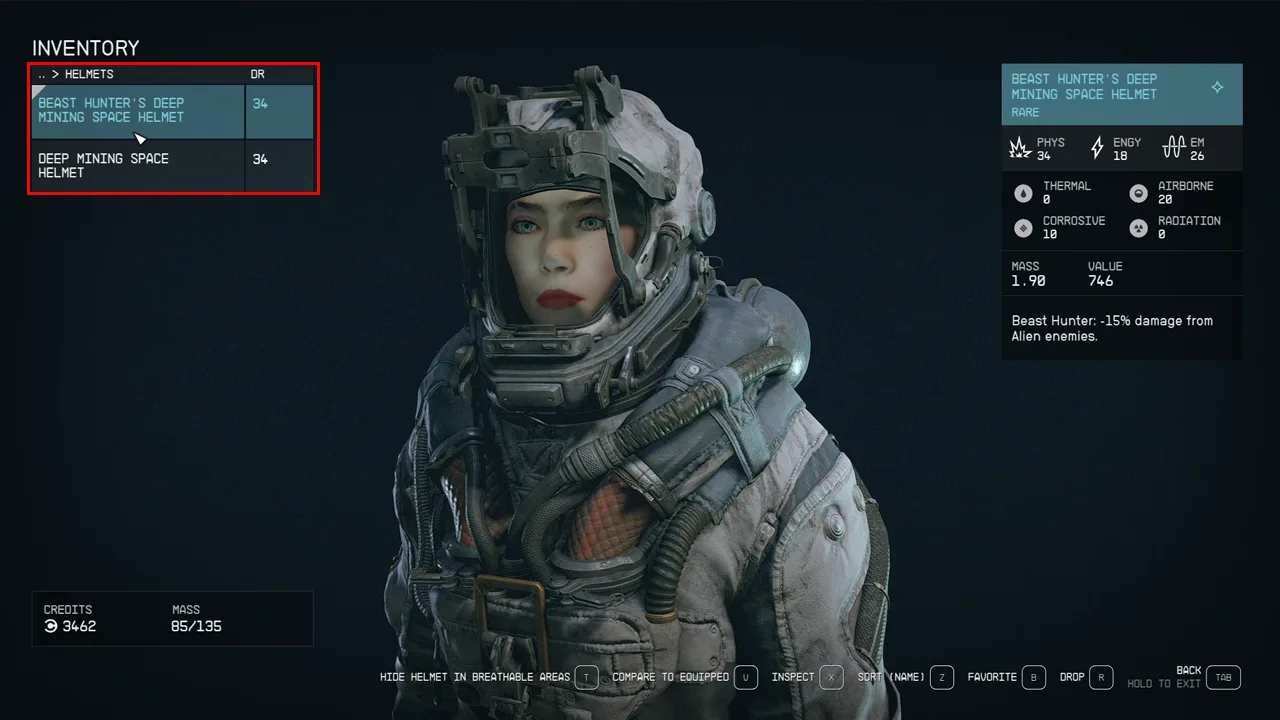
- Additionally, you can click again on it to take off the Helmet.
Now that your character has a helmet, you can exit the inventory menu and continue exploring the vast intergalactic space in Starfield
How to Change Helmet in Starfield
As mentioned earlier, helmets in Starfield are a lot more than just style quotient. It is a strategic aspect that can impact your character’s safety, hence choosing the right helmet is a vital decision. Since different helmets offer different advantages and stats, you should change them as you progress through the game according to the requirements of the task or mission. To change the helmet in Starfield you simply have to navigate to inventory as you did to equip the helmet and in the Helmet’s category pick a different headgear by comparing their stats.
That’s everything you need to know about how to equip and change helmets in Starfield. If you want to know how to get free ships in Starfield or learn about all weapons in Starfield. Check out more tips and tricks for this game in our Starfield guides section on Gamer Tweak.


