Getting the “you are visiting too frequently” message from Epic Games can be frustrating. You may receive it when there are too many login attempts from a single IP address. This isn’t a new error either and has come up often over the last few years. Since Fortnite, Alan Wake 2 and other major titles are exclusively on the Epic platform, you may not be able to play the games at all. Plus, you will not be able to make any purchases.
So, how to fix the Epic Games “Sorry, You are visiting our service too frequently, please try again later” notification? Here are some troubleshooting tips to help you potentially resolve the problem.
How to Fix “Epic Games You Are Visiting Too Frequently” Error
- Wait it out
- Restart the launcher
- Check Epic Games’ server status
- Find out if your internet connection is causing issues
- Check for multiple login attempts
- Disable your VPN temporarily
Let’s take a look at all the solutions in slightly more detail below.
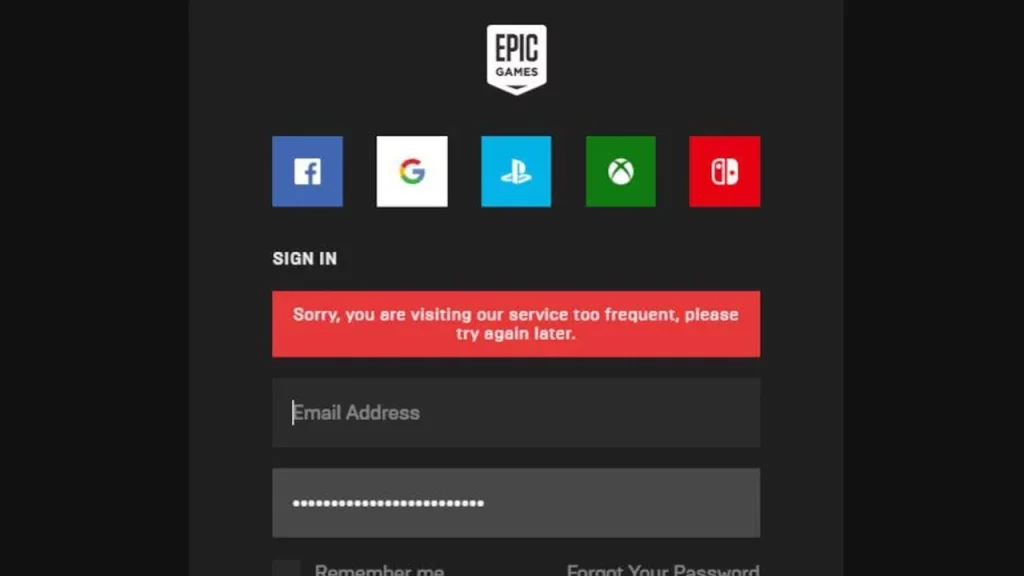
Wait it out
Sometimes, it could be a bug that comes up while logging in, or it could be a temporary outage that may get fixed on its own after a while. During this period, find out if there’s any trending news on social media due to many users reporting this issue. If it’s a widespread problem, Epic may acknowledge it. If not, it could be related to your internet and network connection.
Don’t Miss | What is Epic Games net worth?
Restart the launcher
If it’s a glitch, close the Epic Games launcher entirely and relaunch it. You can also reboot your PC for a fresh start.
Check Epic Games’ server status
If Epic Games is down at the moment, there’s nothing you can do other than wait for the servers to be back up online. Since server outages can trigger the error message if you are visiting too frequently on Epic Games, head to downdetector and check the comments to see if others are facing similar issues at the same time.
Find out if your internet connection is causing issues
Restart your router and modem – doing this refreshes your internet connection and might help resolve the problem. If possible, try connecting to a different Wi-Fi network to see if the issue persists.
Check for multiple login attempts
- Make sure you’re using the correct login credentials. Double-check your username and password for any typos.
- Log in from the official Epic Games website or launcher only. Avoid third-party login attempts.
- Avoid spamming login attempts. This can make the situation worse and potentially lead to longer lockouts.
- If you have multiple accounts on the same IP address, try logging in with only one at a time.
Disable your VPN temporarily
Ensure you’re not using a VPN because Epic Games generally doesn’t allow logins through it. If you’re using one, you’ll receive this alert message more often, so disable it and try again.
Also, if you’re using any bots or scripts that make calls to Fortnite or Epic’s services, the system will block you and you’ll need to stop doing so to fix this error message.
Lastly, if none of the above solutions work and your friends aren’t facing similar problems, contact Epic Games Support. They can help diagnose the issue and suggest further steps to fix it.

