The Roblox Studio features a Team Create option that you can enable and edit a game with other players. Yes, you heard it right, you can now work together with your friends and create experiences with each other’s help. Doing so will not only speed up the process but also bring tons of different ideas to the table. However, activating the collaboration feature is quite tricky and confusing. If you’ve already given it a try but it doesn’t seem to work, then there might be something you are missing. So for your convenience, below we have mentioned all the steps to collaborate with your friends in Roblox Studio.
How Can I Enable Team Create on Roblox Studio?

Here are the steps you need to enable Team Create to collaborate with your friends in Roblox Studio. Before moving further, ensure you’re friends with the person on Roblox to whom you want to give the edit access. With that being said, let’s dive right into it.
- First, go to the Roblox Studio and open the game you’re working on.
- Next, save the experience you’re creating by clicking the File button > Save to Roblox. While doing that make sure the Team Create toggle is ON.
- After that, select the Home tab on the top side of your screen and select Game Settings.
- There go to the Permissions tab and set the Playability permission to Public.
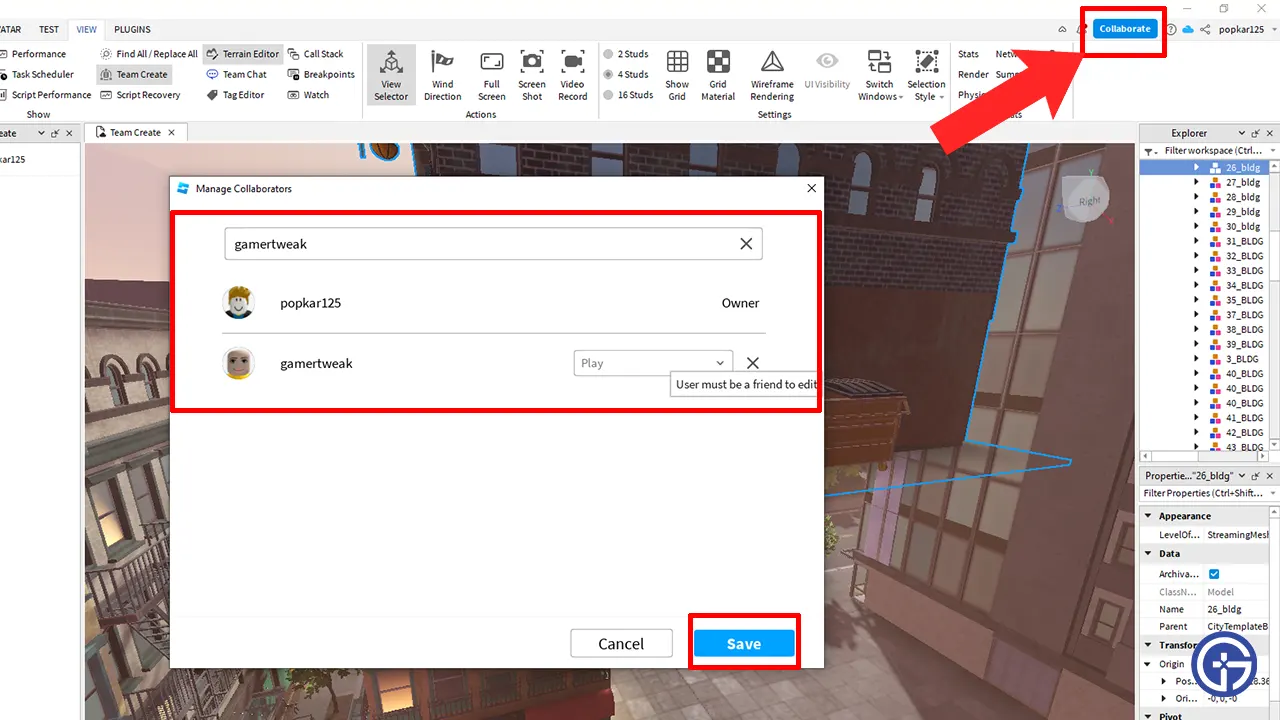
- Once done, click on the Collaborate button located in the top right corner of your screen.
- Then, enter the User ID of the friend in the search bar with whom you want to collaborate.
- Next, press the drop-down button and give Edit access to your friend, and once done simply press Save.
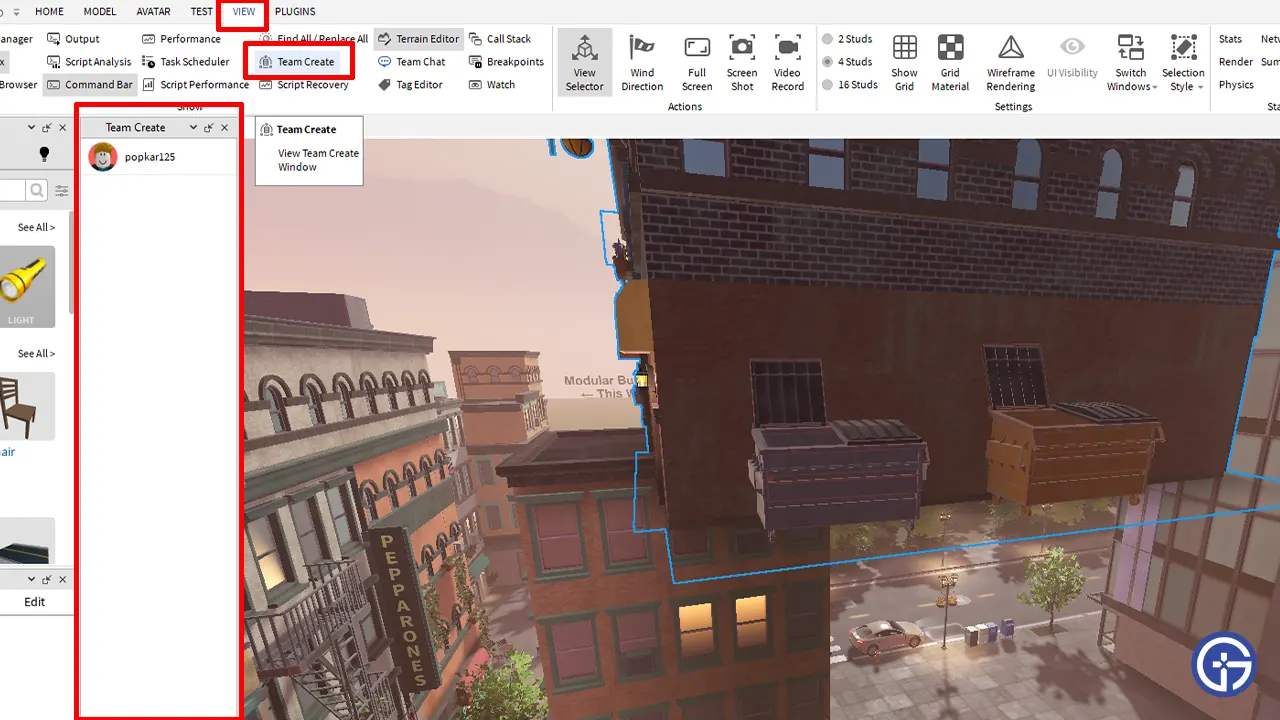
- After doing that, click on the View tab on the top side of your screen and enable the Team Create option on Roblox. Doing so will show you the list of users that have Collaboration access.
And now, your friends will have access to edit the experience by opening their Roblox Studio and navigating, My Games > Shared with me. Or you can just share the link of the game and ask them to press the 3 dots to select the Edit option.
Also Read | Top 10 Best Realistic Roblox Games 2023 (High Graphics)
And that’s how you can enable the Team Create option on Roblox Studio to Collaborate with your friends. You can also edit games with players from other countries but for that, you’ll have to change your location. If you’re not sure how to make a Private Server on Roblox, then check out the steps to do it.


