- If you ended up removing a certain action like jump, spells, item, or potion and want to put it back, you need to know how to edit the Hotbar in Baldur’s Gate 3 (BG3).
- The Spellbook will come in handy for this purpose.
- You can plan the specific locations of actions to customize them as per your requirement. You can declutter it as per your preference as well.
Knowing how to edit the Hotbar in Baldur’s Gate 3 is important because it will come in handy when you wish to customize it as per your play style. Moreover, you can lock it to avoid mistakenly changing things up. The process is simple – here’s a quick guide to help you out.
How to Edit Hotbar in Baldur’s Gate 3 (BG3)
To edit the Hotbar and add spells and items to it, follow these steps:
- Open your Character Panel to see your Party Members. You can click on the icon on the left side of the screen, or press the TAB key.
- Click on the Spellbook tab.
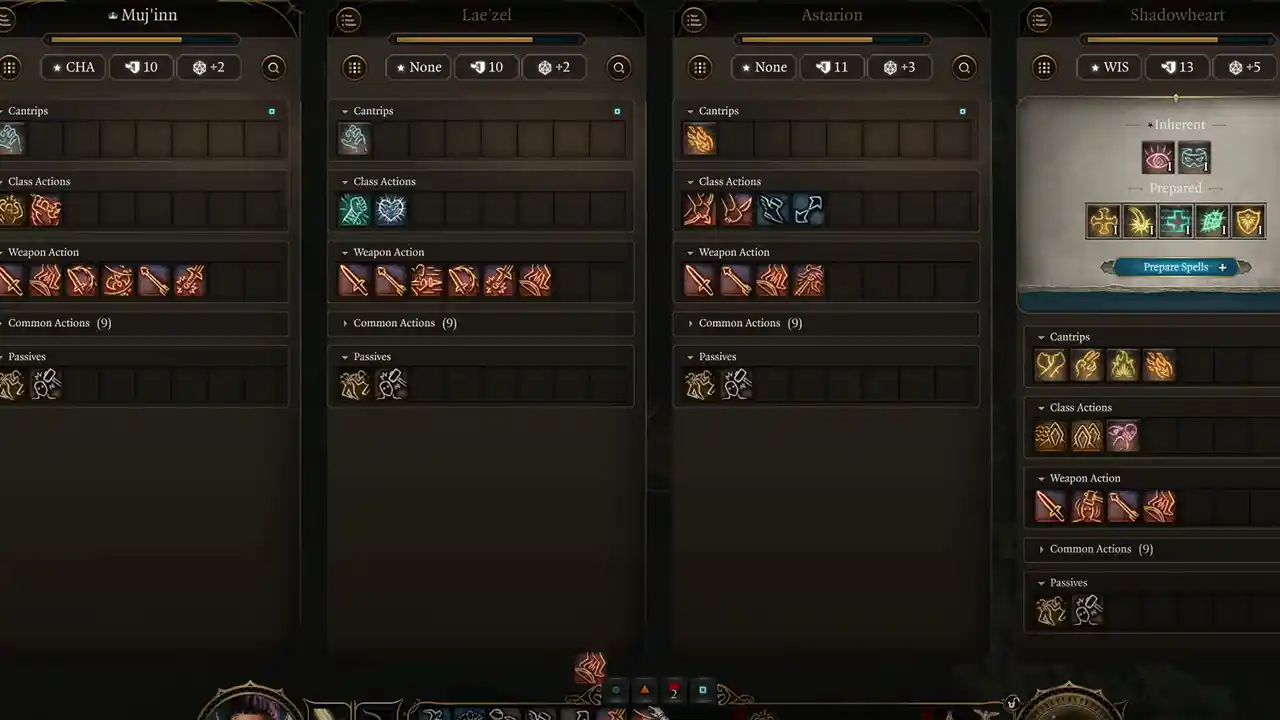
- You will see the Class Actions, Weapon Actions, Common Actions, and more right here.
- Drag any action from the top to the custom hotbar. You can access the Custom hotbar by clicking on the Custom tab at the bottom of the screen.

Hotbar Ability Disappeared? How to Lock the Hotbar in BG3

While trying to click on a spell or attack, you might end up clicking and dragging it out, which can be annoying. Thankfully, players can lock it by clicking on the tiny lock at the top right section of the hotbar. Whenever you wish to edit the Hotbar again, click on the same lock to unlock it and make it ready for customization.
That’s basically everything you need to know about editing the Hotbar in BG3. If you don’t want to miss important treasures and lootable items, you need to press one button to see them in your environment. Here’s how to highlight items and objects in Baldur’s Gate 3. If you ever come across saving errors and wish to know how to prevent or fix such bugs, check out our guide to know the troubleshooting tips. Plus, know the best spells in BG3 via our tier list, how to respec, multiclass and disarm traps in the game.


