Discord is a fun platform to hang out with friends or find new ones. But did you know that there are quite a few hidden Discord Easter Eggs? If you are curious to find out and try them for yourself, check out the list below.4
All Secret Discord Easter Eggs List (2024)
I have tested all of these hidden Easter Eggs at the time of writing and they all 100% work. So, let’s begin!
Copy
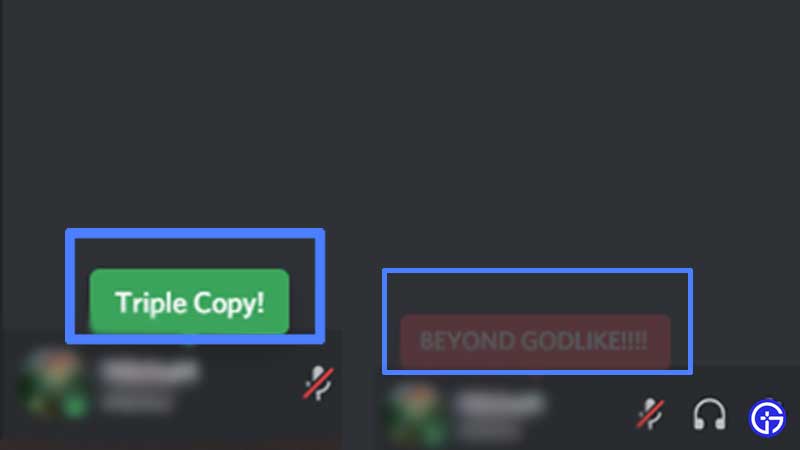
- Find your username at the bottom left of the screen.
- Click on it.
- Then click on it again.
- The more you click, you get new ‘copy messages’ and shaking animation.
- Here are the messages you will see:
- Copied!
- Double Copy!
- Triple Copy!
- Dominating!!
- Rampage!!
- Mega Copy!!
- Unstoppable!!
- Wicked Sick!!
- Monster Copy!!!
- GODLIKE!!!
- BEYOND GODLIKE!!!!
Arrow Keys (DDR)
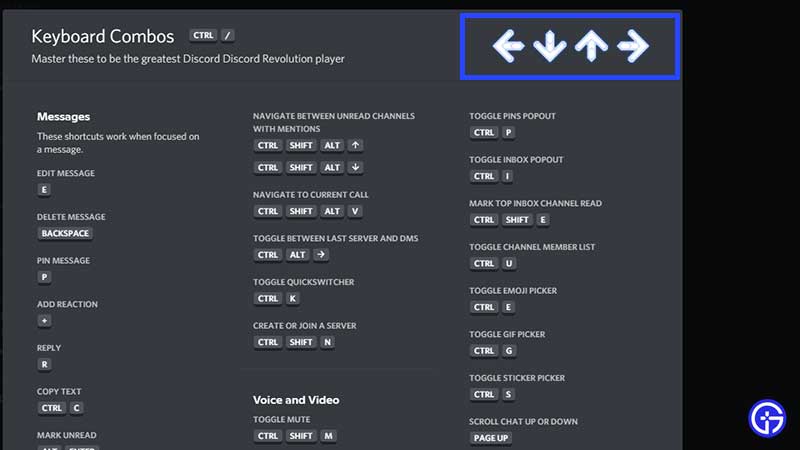
- Press Ctrl + / on your keyboard.
- Now press any arrow keys and you will hear sounds!
Discordo
- Want to hear Discordo sound effect every time you open the Discord app?
- Click on the Discord home button present at the top left of the screen 15 times continuously.
- You will hear the sound effect.
Sound Effect / Call Sound
- If you click on the home button more than 15 times, you will hear another sound effect of User Leaving.
- This is the sound you hear when you leave the voice channel or a call in the app.
Obsidian Mode
- Android users can get an even darker mode than the Dark mode available in-app. Here’s how to get the AMOLED Optimized Mode aka Obsidian mode in Discord.
Flashlight
- Android users need to tap on the Light Mode 6 times. It is under Settings > Appearance.
- This will make your phone screen fully white and your flashlight will get activated.
- You will also see the message – When Light theme isn’t enough!
Snek
- There’s a playable Discord snake game that can be accessed from a 404 error page. Here’s how to find and play it.
Discord Easter Egg Raging Demon
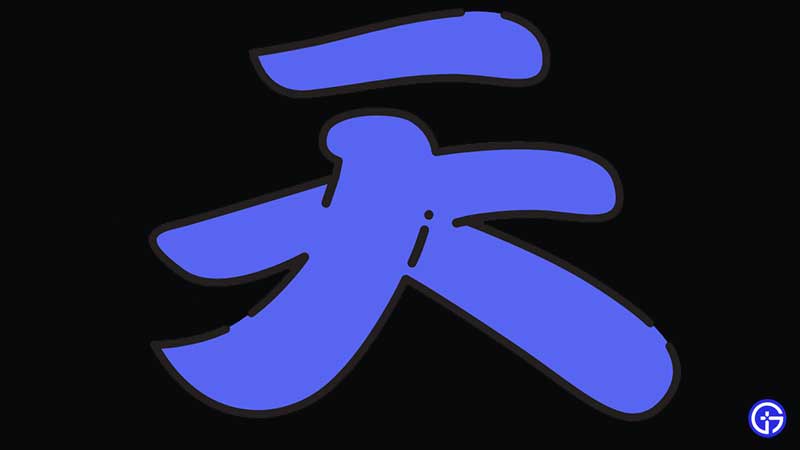
- Press Ctrl + / on your keyboard.
- Type HH->NK (-> is the right arrow key on your keyboard).
- You will see an animation of Raging Demon where a Chinese character for Sky comes up.
- This is a Street Fighters Easter Egg.
Computer man
- Head to printer.discord.com.
- You will be sent to a youtube video about Computer Man.
Nitro Easter Egg – Wumpus
- If you hover your mouse over the boost icon, you will see confetti.
- Keep doing it to see Wumpus who will end up throwing some more confetti.
Empathy Banana
- If you search for something and there are no results, you may see an Empathy Banana.
Rate Limits Documentation
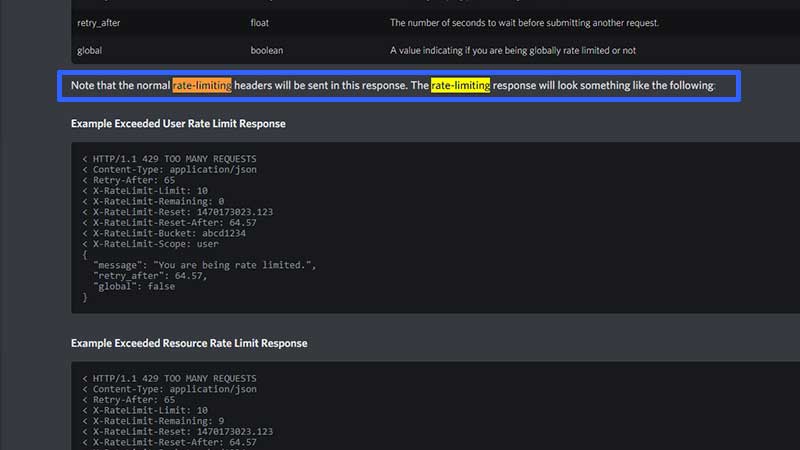
- Head over to the Rate Limits page.
- Search for: rate-limiting response
- You will find the line – The rate-limiting response will look something like the following:
- There’s a blue-colored colon at the end of this line.
- Click on it and enjoy.

Emoji of Disapproval
- Want Discord to judge your choices? Change your username to something strange.
- The Edit button near your username will change into this emoticon ಠ_ಠ.
So, these were all of the working Discord Easter Eggs that you can try out right now. Want more Discord content? We’ve got your back! Check out our Discord category and explore.

