Did you know that there’s an Obsidian mode in Discord now? If you want to know how to get it, this quick guide will detail all the necessary steps. It’s a hidden mode and won’t be accessible as soon as you head into the settings. You need to do something very specific to unlock it, so let’s get right into the process.
How to Unlock & Get Obsidian Mode in Discord
Do these steps to unlock Obsidian mode and go from the Dark side to an even darker one:
- Launch Discord.
- Head to the Settings icon near your username at the bottom left of the screen.
- Click on Appearance.
- Scroll to the Theme section.
- No Obsidian mode visible? Wait! You need to tap on Dark multiple times.
- Keep doing it until you see the message – You hear a rumble! Knock 5 more times.
- Keep tapping the Dark option over and over again and you will see the message – Brave One, the path to darkness opens!
- Now, there will be a new option available to be turned on and that’s the AMOLED optimized mode (experimental).
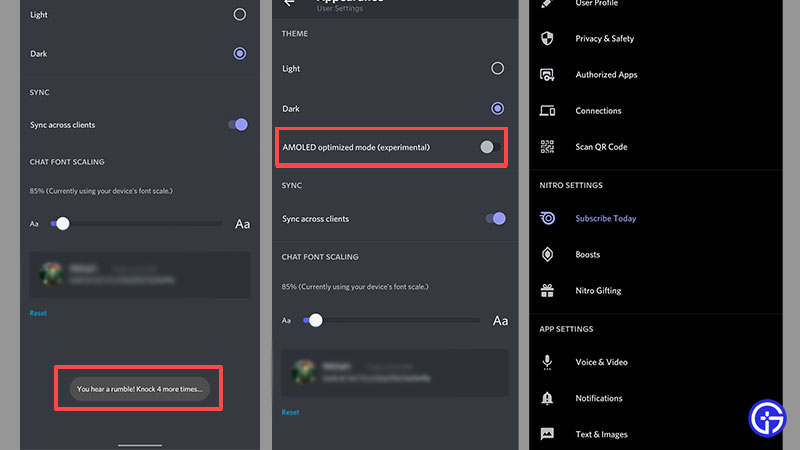
- This is how you can change from Dark Mode to Obsidian Mode. Users can experience Discord in a much darker theme now which is all-black! So, if that’s what you prefer, go ahead and follow these steps here.
- If you don’t like this theme setting, then you can always switch back to the dark or…light mode if you prefer it.
This is everything you need to know about how to unlock and get Obsidian mode in Discord for Android users.
Obsidian Mode for iOS and PC users
It seems that as of now, it is only working for Android users. So, iPhone and PC users need to wait a little longer to have this feature.
For more such hidden Discord tips and tricks, don’t forget to check out our guides on Gamer Tweak!


