The Apex Legends easy anti cheat error can be frustrating because the game won’t launch but don’t worry – all is not lost. There are a few troubleshooting tips you can use to fix it. So, if you see the Apex Untrusted System File steamclient64.dll issue or the message “Unrecoverable error – Steam must be running to play this game. Make sure you are logged into Steam then try again” while loading up the game, try one or more of the steps given below.
Apex Legends Easy Anti Cheat Error – How to Fix Untrusted System File
Here are some things you can do to resolve the Apex Legends EAC error when the game won’t start or launch at all.
Repair Easy Anti Cheat Service – 100% Working Fix
This solution seems to work for most players.
- Repair the game via EasyAntiCheat_Setup.exe.
- Close your Steam client.
- Find Apex’s Easy Anti Cheat folder which should look something like Steam\steamapps\common\Apex Legends\EasyAntiCheat.
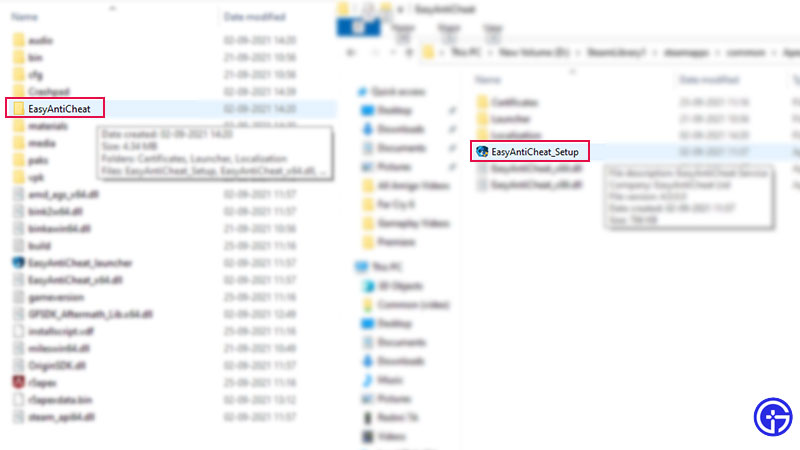
- Right-click on the .exe file and make sure to run as Admin.
- Then, choose to Repair Service and let it do its thing.
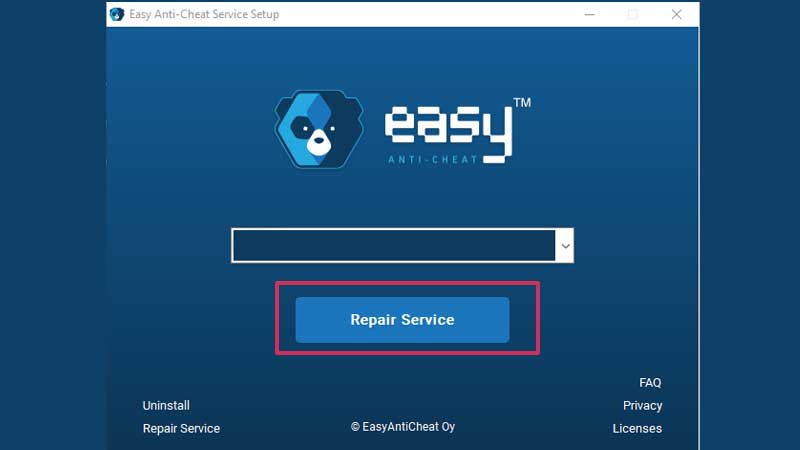
- Now, relaunch Steam and load up Apex Legends to check if the error persists.
Verify your Game Files via Steam
- Startup Steam.
- Find the game in your library.
- Right-click on the game and click on Properties.
- Find the Local Files tab.
- Click on Verify Integrity of Game Files.
- After the process is done, reload the game.
Reinstall the Game and ensure that EAC is reinstalled properly
The Easy Anti-Cheat service is installed automatically with your game, and will be uninstalled automatically when the last game using Easy Anti-Cheat is uninstalled from your PC. But, you can also install it manually. Head to the “EasyAntiCheat” folder in the game’s installation folder and find “EasyAntiCheat_Setup.exe”. Run it as admin and click on ‘Install’.

Update Steam
Since this problem is from Steam’s side, check if there’s an update that fixes this issue.
Restart your PC
This is the classic ‘did you turn it off and on’ solution which may or may not work but is always worth a try in (almost) any situation.
What is the EAC Untrusted System File error?
The Easy Anti Cheat Untrusted System File error has come up because Steam got an update that changed the dll file. This led to the game thinking that it’s an Untrusted System File which is why Apex Legends won’t launch. So, it’s nothing wrong from your end – but by using the aforementioned workarounds, you will be able to jump into the game. So, if you get the Unrecoverable error – Steam must be running to play this game. Make sure you are logged into Steam then try again, this is the reason.
This was a one-off situation but if it happens again, it may be due to EAC servers being down. In that case, the developers will fix it and the game will be up and running soon. Make sure to check the official Twitter accounts of the devs to know all the latest updates.
That’s all for this one but for anything else related to the newest releases on PC and consoles, stay with Gamer Tweak!

