If you’re experiencing disconnection issues and are unable to access the EA app properly, then this might just be because servers are down due to maintenance or outages. The enhanced PC client lets you explore, download and play different games all in one place and without any hassle. However, like any other service client, the EA app is prone to online issues. Many players have reported it being down with disconnection and crashing issues occurring recently. Although this can occur due to various reasons from either side, the most common one is if any server outages or maintenance are going on. So if you are wondering if there are any at the moment, check out this guide to know how you can check the server status for more information.
Is EA App Down? How to Check EA Server Status
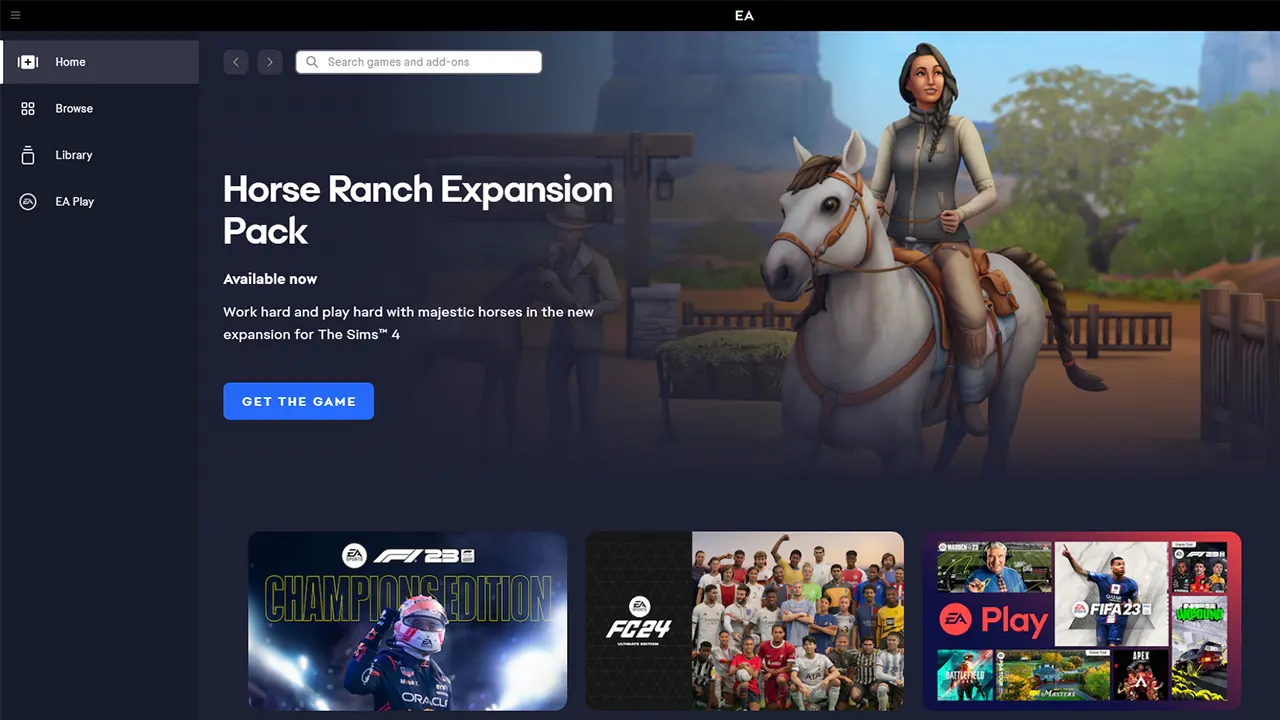
The best bet for players to check for the status of any ongoing server outages or maintenance would be to follow the EA Help page on Twitter. The devs actively update about any issues regarding the app and even different games on the official page. This makes it easy for users to keep track of all the latest developments and know if the EA app is down for the moment. The page also updates you about any upcoming maintenance for the app directly, so you would have to prepare accordingly. As there is no certain time for the issues to be resolved, you will have to wait for an official word from the devs.
In the meanwhile, if there are no updates on the official page then we recommend you check out the official Downdetector page for EA. This will help you keep tabs if any real-time outages are going on at the time of playing. It also lets you know how many other players are experiencing the same issues as you.
EA App Troubleshooting Tips
If the servers are on point and there are no outages or even maintenance going on, then you can try these troubleshooting tips to see if there are any problems on your side:
- Check Internet Connection: Unstable internet connection can lead to the EA app being down making it unable to access the client. Stable internet is required to avoid disconnection issues, so you will have to check your network once. You can also refresh or change the network if the need arises.
- Restart the App: There might be a chance that the EA app bugged out the time you logged in and opened it. Closing the client and relaunching it will help you resolve any temporary bugs and refresh the window for you.
That’s everything covered whether or not the EA app is down at the moment. For more interesting guides like these check our dedicated Video Game Guides section, right here on Gamer Tweak.

