The High Resolution Assets will improve your Diablo 4 graphic experience to a different level. However, if you do not have the high end PC specs, downloading this additional asset file might prove troublesome. Along with that, it also takes up an additional 45GB and for a game that is as huge as Diablo 4, using up another 45GB would not make sense for everyone. If you have a low end PC, you might be better off not downloading the high resolution assets and using the Best PC Settings. Players with high end PC can download the additional graphic feature and we will show you how to do it.
Should I Download High Resolution Assets in Diablo 4?
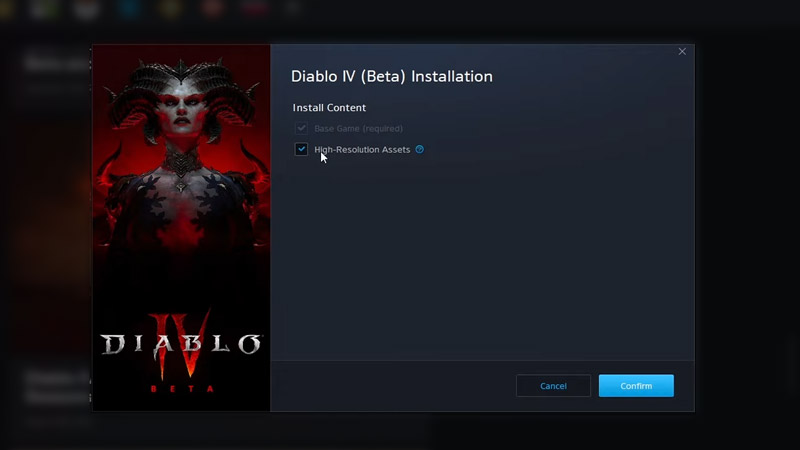
Firstly, you need to understand why Blizzard has introduced an additional downloadable file for High Resolution Assets. The goal is to provide users with 1440P or 4K resolution a better experience while playing Diablo 4. Originally, the game used to be blurred on such high resolution screen. So the high resolution assets will provide a better graphic experience on high end PCs. So if you have a PC with a high resolution screen that can take up the load of additional graphics, then yes, you should download the high resolution assets in Diablo 4.
If you have a display with 1080P resolution that may or may not face FPS drops due to high graphics, it’s better to avoid the additional file. Here are some of the PC requirements to run the high resolution assets in the game:
- Processor – Intel Core i7-8700K or AMD Ryzen 7 2700X
- Memory – 32GB RAM
- Graphics – NVIDIA GeForce RTX 3080; NVIDIA GeForce RTX 40 Series for fully supported DLSS3 or AMD Radeon RX 6800 XT
- VRAM – 16GB VRAM
How to Install or Remove High Resolution Assets
Whether you choose to install or remove, the steps are similar and before you download the game, you will have to select whether you want to have the high resolution assets or not. Here’s how to install or remove high resolution assets on your PC:
- Open Battle.net Launcher and then head over to the Diablo 4 tab.
- After that, select the Settings icon next to the Play option and then choose the Modify Install button.
- Now, select the Modify Install under Game Content once again.
- In the new window, you will have the option to install or remove high resolution assets in Diablo 4 by checking or unchecking the box. Make sure you do this before you pre load Diablo IV Early Access.
That’s all we have on the high resolution assets. While you are here, check out the Twitch Drops Rewards and other Diablo 4 guides right here at Gamer Tweak.

