Apple is notorious for not allowing other Operating Systems to run on its devices. You literally have to Jailbreak your iPhones or iPads to use another OS like an Android, which is not a good plan according to me. But thanks to the Emulation software, using Android on iOS has become a thing now. However, you won’t find an Android Emulator on the App Store as it is against Apple’s Policies. So here we are to help you through it.
Check out here to learn how you can download and install an Android Emulator on an iOS Device. So if you want to use some Android Apps and Widgets on your Apple Phones, then this is the right place to get started.
Here’s How to Get an Android Emulator on iOS
Before we move any further into the topic, let me tell you that using Android Emulators in iOS does not promise a smoother experience. The emulator lags a lot and also it drains a lot of battery, which eventually reduces your device’s battery life.
Anyways, there is this one Android Emulator known as iAndroid that involves a lot fewer problems. But for that, you will have to download a Cydia Installer. Below, we will walk you through the steps for downloading Cydia, and eventually the iAndroid Emulator on iOS:
- Head over to the Internet and download Cydia Installer.
- Once downloaded, open the installer and navigate to the bottom of the screen. Tap on the Manage button there.
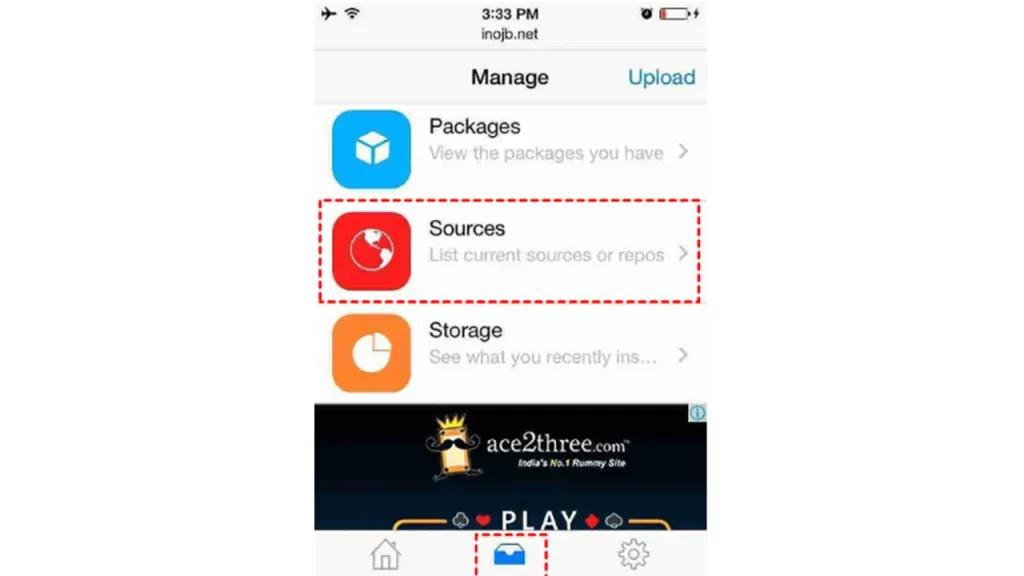
- Now, you should see 3 options that say Packages, Sources, and Storage.
- You need to tap on the “Sources” option and then on “Modmyi.”
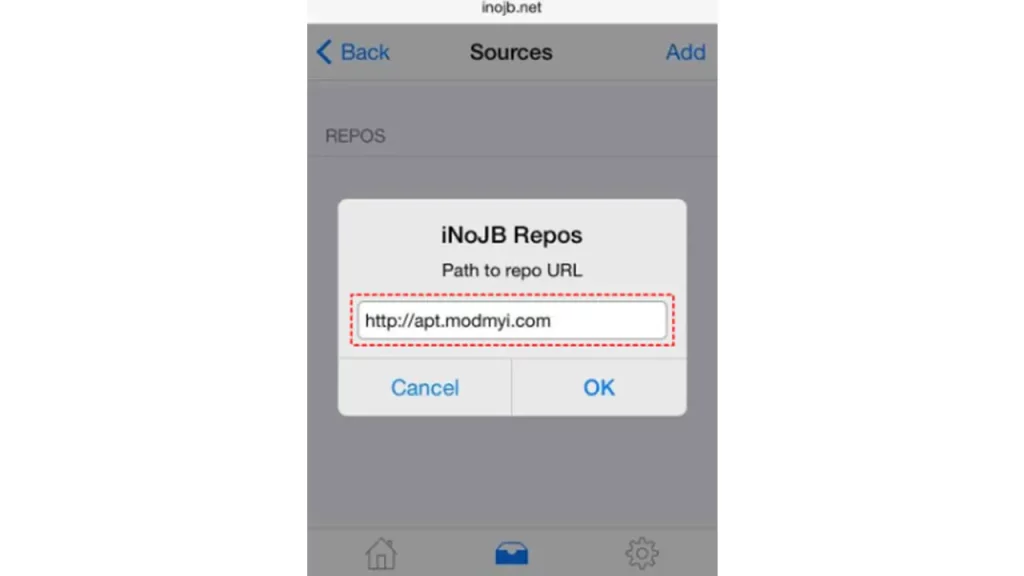
- In case the Modmyi option is not available, then add “http://apt.modmyi.com” in the address bar. You can then relaunch the Cydia Installer and then find the Modmyi option right there.
- Next, select the iAndroid button and click on Install.
- After the installation process is done, you will have access to the Android OS on your iOS Device.
So far, this is the best way to get an Android Emulator on iOS. For more Tech-related information, feel free to check out our dedicated section for it on Gamer Tweak.


