The Dot crosshair style is one of the most popular in most FPS games, and Valorant is no exception. And since the game has updated its Settings, you can import some codes to get the Dot crosshair in Valorant. But many of them might not work exactly as you intended them to. So here is a list of the three best dot crosshair codes and how you can edit them in Valorant.
Valorant Small Dot Crosshair Codes
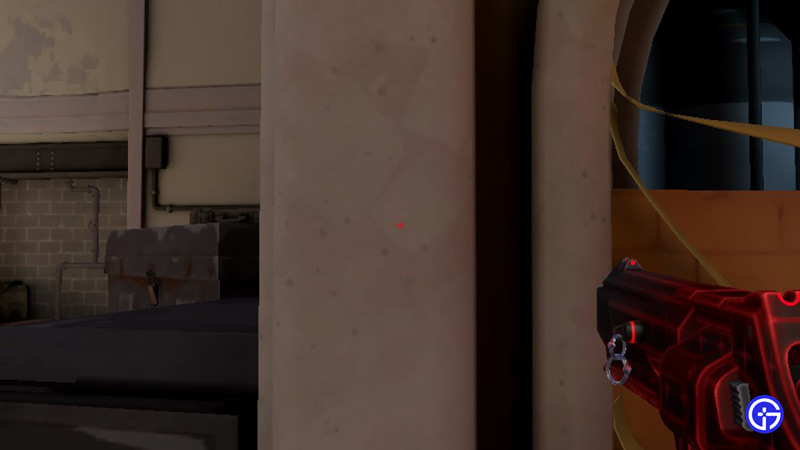
These are some of the best dot crosshair codes that most people should find useful for Valorant:
- Round Dot – 0;P;c;7;h;0;0l;2;0o;0;0a;1;0f;0;1b;0
- Square Dot – 0;P;c;7;o;1;d;1;z;4;0b;0;1b;0
And as a bonus, you can also use the Translucent Diamond dot code. In traditional terms, it isn’t precisely a dot, but you might find it helpful.
- Translucent Diamond Dot – 0;P;c;7;h;0;d;1;z;4;a;0.5;0l;2;0o;2;0a;0.5;0f;0;1b;0
After importing, you can edit any of the above crosshairs per your preferences. Here are the options you can edit to make changes to the above crosshairs without modifying them completely.
Round Dot
- Crosshair
- Crosshair color: As per your choice
- Outlines: Off
- Center Dot: Off
- Override Firing Error Offset with Crosshair Offset: Off
- Override all Primary Crosshairs with My Primary Crosshair: Off
- Inner Lines
- Show Inner Lines: On
- Inner Line Opacity: 1
- Inner Line Length: 2 2
- Inner Line Thickness: 2
- Inner Line Offset: 0
- Movement Error: Off
- Firing Error: Off
- Outer Lines
- Show Outer Lines: Off
Square Dot
- Crosshair
- Crosshair color: As per your choice
- Outlines: On
- Outline Opacity: 1
- Outline Thickness: 1
- Center Dot: On
- Center Dot Opacity: 1
- Center Dot Thickness: 4
- Override Firing Error Offset with Crosshair Offset: Off
- Override all Primary Crosshairs with My Primary Crosshair: Off
- Inner Lines
- Show Inner Lines: Off
- Outer Lines
- Show Outer Lines: Off
Translucent Diamond Dot
- Crosshair
- Crosshair color: As per your choice
- Outlines: Off
- Center Dot: On
- Center Dot Opacity: 0.5
- Center Dot Thickness: 4
- Override Firing Error Offset with Crosshair Offset: Off
- Override all Primary Crosshairs with My Primary Crosshair: Off
- Inner Lines
- Show Inner Lines: On
- Inner Line Opacity: 1
- Inner Line Length: 2 2
- Inner Line Thickness: 2
- Inner Line Offset: 2
- Movement Error: Off
- Firing Error: Off
- Outer Lines
- Show Outer Lines: Off
How to Use Dot Crosshair Codes

- Launch Valorant and go to Settings.
- Go to the Crosshair tab and choose Import Profile Code.
- Paste any of the above codes, and you will get a dot crosshair.
That covers this guide on the best dot crosshair settings and how to get them in Valorant. You should also check out our guide on the best circle codes for this game. And for help on other such topics, check out our Valorant guides.

