Report and Block a user on Discord if you come across any suspicious behavior. The process is pretty much straightforward for all the platforms. So, scroll down and find out how to report someone easily.
How to Report Someone on Discord
- Open the Discord app on your device.
- Click on the Settings icon to open the settings tab.
- Look for the App Settings tab and open that.
- Now, look for the Behavior tab.
- Open this tab and switch on the Developer Mode.
- Now, go and look for the user you want to export.
- Click and open their profile by tapping their picture.
- Now, you will see an option to copy their ID.
- After this go to the Trust and Safety Center menu and paste the User ID in the Description box.
How to report a Discord User on iOS/Android
- Open the Discord app on your iOS/Android device.
- Click on the Settings icon to open the settings tab.
- Look for the App Settings tab and open that.
- Now, look for the Appearance tab.
- Here you will see an Advanced option which you should tap on.
- Open this tab and switch on the Developer Mode.
- Now, go and look for the user you want to export.
- Click and open their profile by tapping their picture.
- Now, you will see an option to copy their ID.
- After this go to the Trust and Safety Center menu and paste the User ID in the Description box.
Also Read: How to Easily Play Music in Discord
How to Report a Discord PC user
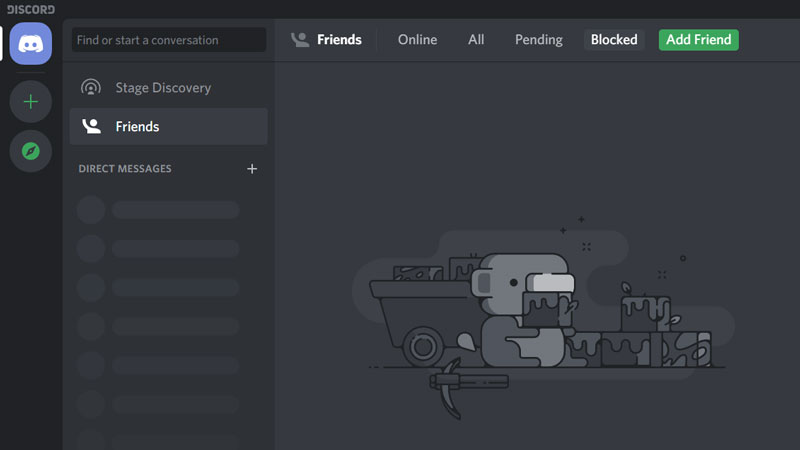
- Open the Discord app on your PC.
- Click on the Settings icon to open the settings tab.
- Look for the App Settings tab and open that.
- Now, look for the Appearance tab.
- Here you will see an Advanced option which you should tap on.
- Open this tab and switch on the Developer Mode.
- Now, go and look for the user you want to export.
- Click and open their profile by tapping their picture.
- Now, you will see an option to copy their ID.
- After this go to the Trust and Safety Center menu and paste the User ID in the Description box.
Also Read: How To Easily Quote Someone On Discord
How to Report a Discord Mac user
- Open the Discord app on your Mac.
- Click on the Settings icon to open the settings tab.
- Look for the App Settings tab and open that.
- Now, look for the Appearance tab.
- Here you will see an Advanced option which you should tap on.
- Open this tab and switch on the Developer Mode.
- Now, go and look for the user you want to export.
- Click and open their profile by tapping their picture.
- Now, you will see an option to copy their ID.
- After this go to the Trust and Safety Center menu and paste the User ID in the Description box.
This is everything you need to know about how to report a user on Discord. Now that you are here find out how to customize your Discord Profile.


