If you are looking to get the latest updates and info from the devs themselves then don’t worry we have got you covered with the official My Hero Ultra Rumble Discord Server. The server is managed by the dedicated team and is updated with the latest news and information. Along with all the MHUR updates, players can also talk strategies, make new friends, etc on the official server. Furthermore, you can also indulge in feedback and report bugs from the game in the different channels. So if you are wondering how to join the official discord channel for MHUR, then here is a guide you should check out further.
My Hero Ultra Rumble Discord Link
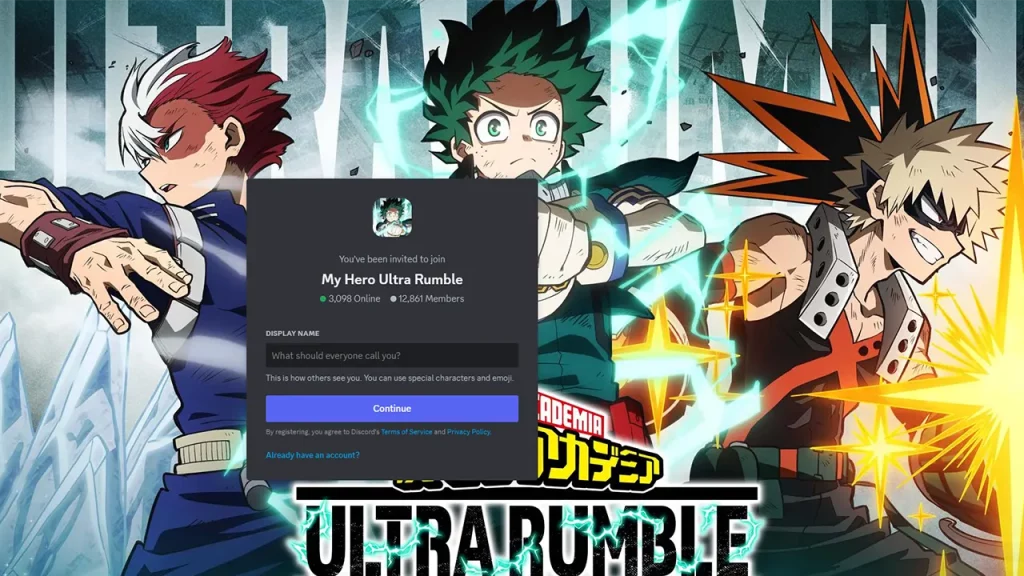
Here is the official My Hero Ultra Rumble Discord Link:
To join the official My Hero Ultra Rumble Discord, players will have to first make an account. Here are the steps you can follow to join the official server:
- Head over to the official Discord site and download the client.
- Once done, install it on your device.
- After which you will have to sign in or create a new account on Discord.
- Once done, click on the above invite link to join the MHUR Discord server.
- Here, you will be redirected to the Discord App.
- Click on Join and you will be able to join the official server.
The My Hero Ultra Rumble Official Discord server already has over 12000 members. The server is been actively updated with all the latest news and information on the game by a dedicated team. There are different channels for discussion, bug reports, and feedback on the server. If you are having some problems joining the server, it will be mostly because of server issues. We would recommend you try and join the official Discord server again by clicking on the link.
That’s everything covered on My Hero Ultra Rumble Discord. For more interesting guides do check out our dedicated MHUR section. We would recommend you to go through guides like Complete Roster, and how to check server status in My Hero Ultra Rumble, right here on Gamer Tweak.

