Discord is a popular platform that is growing day by day. It has become much more than a text or audio chat software, now there are servers related to gaming, music, tech, anime, movies, languages and much more. While using it, you may want to know what does Idle mean on Discord. In this article, we will explain the idle meaning and also how you can set your status as Idle manually. Without further ado, let’s begin.
Discord Idle Meaning: What does Idle Mean?
Idle on Discord has a similar meaning if you know what AFK means in gaming. Basically, it means that a user is not actively looking at the Discord or even interacting with it, but is still logged in. If you use Discord and leave the screen open to go for a bath and come back after a while, you will be shown as Idle automatically.
Similar to AFK, which is short for Away from Keyboard, Discord’s idle status signifies that the user is away from keyboard even for Discord. Now, do you want to set your Discord status as idle manually? There’s a way to do that.
How to set Discord status as Idle Manually?
This is how to change your status on Discord to Idle mode. With this method, it will set your profile as Idle until you decide to change the setting again.
- Step 1: Open up Discord and log in.
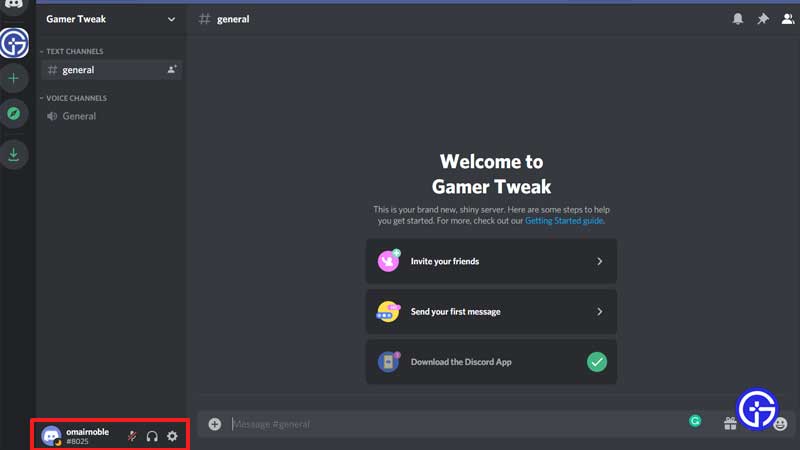
- Step 2: Click on your profile picture which should be on the bottom left section of the screen.
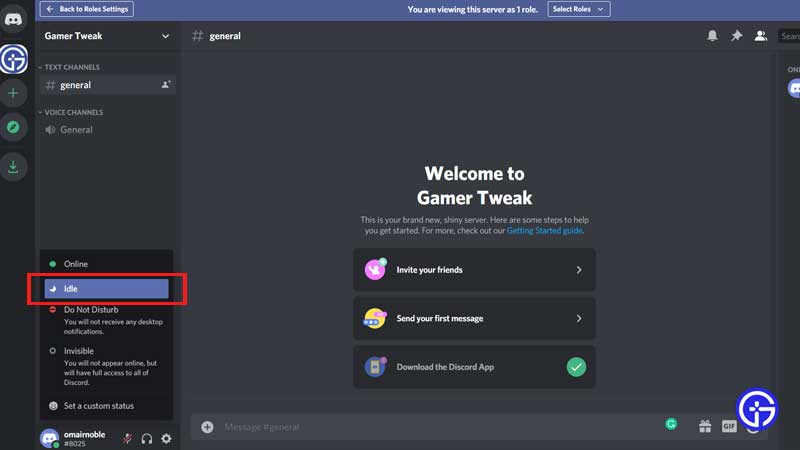
- Step 3: In the menu that pops up, you can select Idle as the user status.
- Step 4: This will show you as Idle even if you are actively using the platform. When you get a crescent moon on your profile name, that’s when you know you have changed the setting successfully.
That’s basically everything you need to know about this and how to set your status as Idle manually. While you are here, find out if the Discord shutting down rumor is true or not. Plus, if you get any errors like Discord Stuck on Connecting Screen and Overlay Not Working Error, then check our guides on Gamer Tweak.

