The remastered open world of ARK is back with cross-platform modding and a new name, ARK: Survival Ascended. Similar to the previous edition of the game, this also has some difficulty settings that can help you spice up your gameplay experience in this survival world. Be it testing your skills or just wanting to experience the game on different levels. Toggling difficulty mode changes the game drastically. Learn in-depth about ARK: Survival Ascended difficulty settings differences and find out which one to choose.
What is the Difference Between the Difficulty Setting in ARK Survival Ascended?
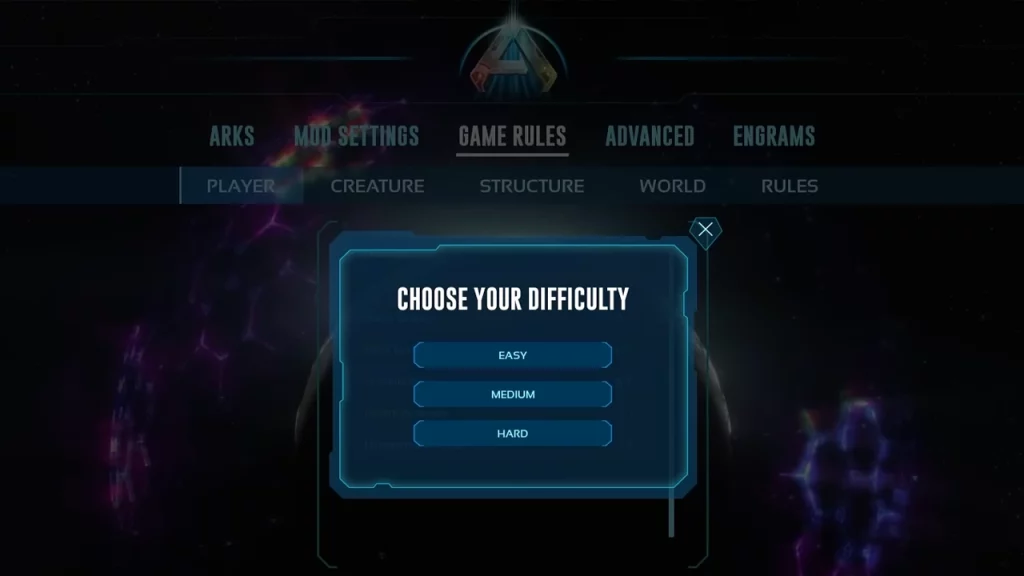
There are three difficulty modes in this game similar to the previous edition; Easy Mode, Medium Mode, and Hard Mode. Each of these modes brings different levels of challenges to the table. There are a few factors that will be affected with each difficulty level like the dinosaur levels, their damage effectiveness, and your character’s health stats. Also, since you will be dealing with vary creature’s levels, the rewards you’ll get will also vary.
- Easy Mode as the name suggests will make it easy to survive, but the rewards you get after defeating different creatures also reduce.
- Medium Mode is the line between the easy and hard modes, where you will find moderate difficulty levels while playing the game.
- Hard Mode is the hardest you can go in the game, in this mode the survivability rate is much more difficult, and the creatures are stronger, making it hard to kill them. Although you’ll receive more rewards loot compare to our two settings.
Character Default Stats in All Difficulty Settings
| Character Stats | Easy Mode | Medium Mode | Hard Mode |
|---|---|---|---|
| Damage | 3 | 2 | 1 |
| Water Drain | 0.25 | 0.5 | 1 |
| Food Drain | 0.25 | 0.5 | 1 |
| Stamina Drain | 0.25 | 0.5 | 1 |
| Health Recovery | 3 | 2 | 1 |
| Harvesting Damage | 1 | 1 | 1 |
Not to forget that along with the player’s stats, creatures, surroundings, and the world’s stats also change with every difficulty mode.
Furthermore, you can get more difficulty modifications by heading to the game rules and changing the number value in different sections while making a server or single-player world.
Is it Possible to Change the Difficulty Setting after Creating a World?
The shortest answer is yes, but there’s a catch. If you change the difficulty level after creating, the world will be reset and all your progress will be lost.
That’s everything you need to know about ARK Survival Ascended difficulty setting differences. If you find this guide helpful, check out more such guides on this game from the dedicated section on Ark: Survival Ascended right here on Gamer Tweak, where we are constantly adding more useful guides to help you survive this mysterious island filled with dangerous creatures.

