Rather than wondering about the best Pals in the game, players now wonder which version of Palworld they should play. So the question is between the Palword Xbox Game Pass vs Steam version, and what are the pros and cons of each one? Both versions of this game allow one to tame (or exploit) Pals in similar adventures, but there are some big differences in version numbers and features.
Is Game Pass giving you a better deal on both PC & Xbox? Or should you look towards Steam and spend extra cash for the most definitive version (as per some players)? Don’t worry; we’ll break it down by features so you can choose the perfect version for your playstyle. So get ready; this is going to be a quick one.
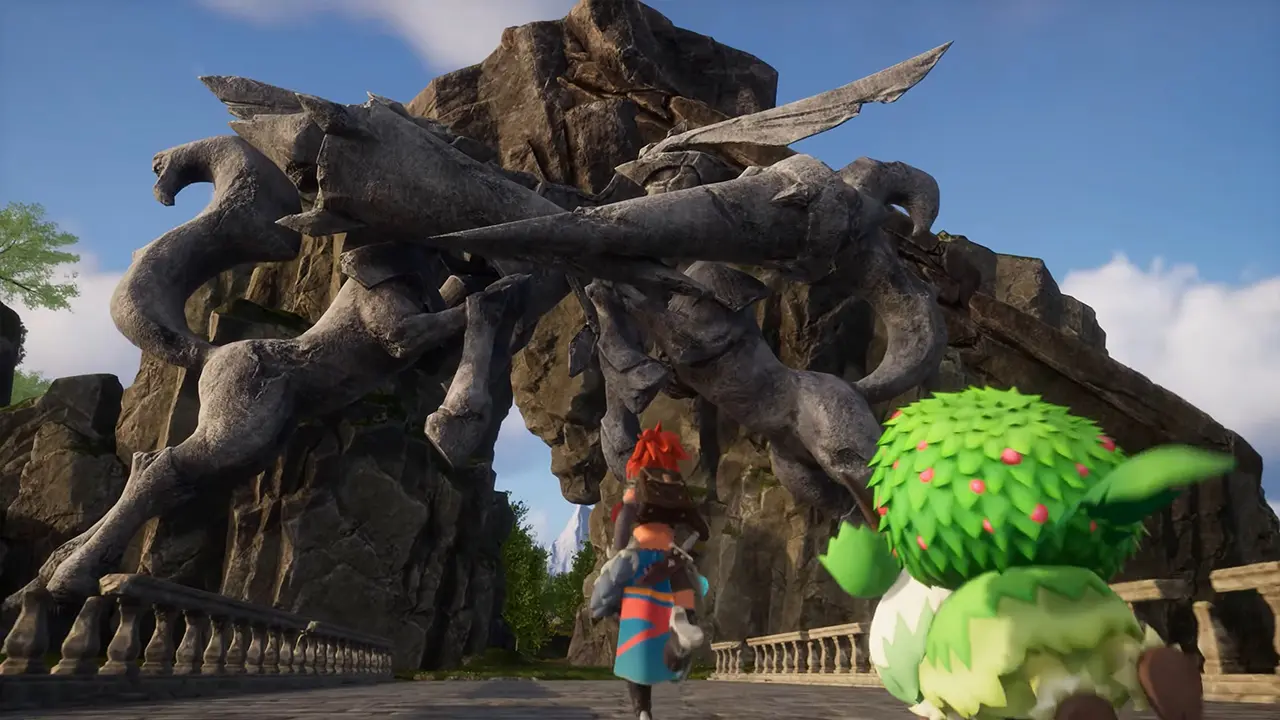
Palword Xbox Game Pass vs Steam Versions
Here’s a breakdown of the key differences between the Palworld Xbox Game Pass and Steam versions:
| Category | Options | Palword Game Pass (Xbox & PC) | Palword Steam |
|---|---|---|---|
| Features | Game version | Currently behind Steam on version 0.1.0.0 | Up-to-date version (0.1.2.0) with latest patches, bug fixes, new features, and improvements |
| Character renaming | No | Yes | |
| Pal renaming | No | Yes | |
| Crafting Speed | Slower | Faster than Game Pass version | |
| Quit button | No (need to Alt+F4) | Yes | |
| Controller button prompts | Missing for major controllers |
Present for all controllers | |
| Audio & Visuals | DLSS support | No | Yes |
| Audio Quality | Some sound effects are missing, and slightly lower audio quality | All sound effects present with higher audio quality | |
| Multiplayer | Multiplayer compatibility | Limited to Game Pass players (PC & Xbox) | Limited to Steam players (PC & Steam Deck) |
| Dedicated Servers | No | Yes | |
| Cross-platform play | Yes, cross-platform play between Xbox Game Pass and PC Game Pass | Not available | |
| Max Players | Up to 4-player co-op | Up to 32-player co-op on dedicated servers | |
| Price and Accessibility | Included with Game Pass subscription (no permanent ownership) | One-time purchase (permanent ownership) | |
| Result | Best for | Players with Game Pass or new players to try the game ($1 Game Pass 1-month trial). | Players who prioritize the latest content, features, and larger multiplayer options |
Additional Notes
- The Game Pass version seems based on an older game build, hence the lack of some features and potential bugs.
- The versions are not identical due to Xbox certification requirements.
- Developers have acknowledged the issues and are working on bringing the Game Pass version up to par with the Steam version.
- Some players have reported performance issues with the Game Pass version, while others haven’t noticed any difference.
- Both versions are still in Early Access, so features and updates are subject to change.
Here’s a quick summary of which version to choose:
- Choose the Steam version if:
- You want the latest features and bug fixes.
- You want to play with friends on Steam.
- You want to use DLSS for performance boost (if you have an NVIDIA GPU).
- You want to rename your character and Pals.
- Choose the Game Pass version if:
- You already have a Game Pass and don’t want to spend extra money.
- You’re okay with playing an older game version with missing features and potential bugs.
- You don’t mind not being able to play with Steam friends or use DLSS.
Currently ahead in the update race, Steam has the latest version (0.1.2.0) with bug fixes, new features, and quality-of-life improvements. Game Pass lags on version 0.1.0.0 and lacks essential features like faster crafting, character, Pal renaming, and a proper exit button. This is because the base game is made differently for both Steam and Game Pass. The devs are trying to unite both soon, making both versions similar with crossplay enabled.
Unfortunately, crossplay between Steam and Game Pass is unavailable, meaning you can’t team up with friends across platforms. This might be a deal-breaker for players who want to play with friends on different platforms. Both versions offer co-op, but Steam takes the lead with dedicated servers supporting up to 32 players. Game Pass restricts co-op to only 4 players.
Steam wins again with noticeably faster crafting, making the building and production aspects less of a chore. Game Pass players, conversely, have to endure slower crafting times. Some sound effects are missing from the Game Pass version, and players report slightly lower audio quality than Steam. Visuals seem roughly on par between both platforms.
The Game Pass version is included in your active subscription, making it a low-risk way to try the game. However, you lose access if your subscription ends. Steam version requires a one-time purchase, granting permanent ownership and access to the latest updates and features. However, it comes at a higher initial cost compared to Game Pass.
That’s all for our Palword Xbox Game Pass vs Steam versions guide. If this article was helpful, check out our other Palworld guides for more tips & tricks.


