Diablo 2 Resurrected has brought Diablo fans back to life – quite literally. Blizzard’s servers got really overloaded and a lot of errors came up including failed to authenticate, crashing, black screen etc. If you want to try switching servers to see if you are able to play Diablo 2 Resurrected, here are the steps to do so.
How to Switch Servers in Diablo 2 Resurrected
To switch servers, follow the steps given below:
- Open up Battle.net launcher.
- There will be a globe icon at the bottom left of the screen next to Diablo II resurrected. Click on it.
- You will see Europe, Asia and Americas. Choose a server from here. You will see your selected region under the blue Play button on the launcher as well.
- Launch the game.
- At the bottom right section when the game is loading, you will see a confirmation regarding your server (Eg, EU, US etc)
- This is how to switch servers in D2R.
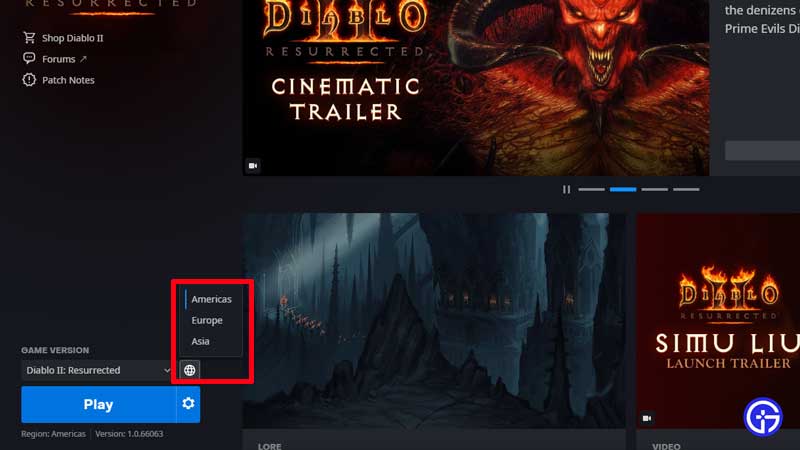

Thankfully, you can keep using your character even when you change the server location.
Project Diablo 2
If you are using fan-made mods like Project Diablo, you will get more options to change servers. Here’s how to change servers in Project Diablo 2.
- Launch the game via the Battle.net launcher.
- On the main game screen, click on Lobby.
- This will take you to the Lobby where on the right side, you need to click on Create Game.
- Type in your Game Name, password (optional).
- In the Game Description, you have to type in your desired server in the format of gs [number].
-
- Here are the D2R server locations:
- us-west (Las Vegas) – gs 1
- us-central (Iowa) – gs 2
- us-east (South Carolina) – gs 3
- europe-west (Frankfurt) – gs 4
- europe-north (Finland) – gs 5
- asia-northeast3 (Seoul, South Korea) – gs 6
- asia-southeast1 (Singapore) – gs 7
- southamerica-east1 (São Paulo) – gs 8
- australia-southeast1 (Sydney) – gs 9
- Here are the D2R server locations:
On this screen, you can also choose your difficulty level from Normal, Nightmare and Hell. Plus, you can modify the max player count and more. When you are all set, click on Create Game and that is it. This is how you can switch servers.
With that all cleared up, don’t forget to read more of our D2R coverage on Gamer Tweak. We’ve got tips, tricks, error fixes as well as cheats that you can try in single-player mode. While you are here, make sure to check out more of our Diablo 2 Resurrected Guides like, how to transfer & import characters, how to fix chat not working issue, and control guide for PC & all consoles.

