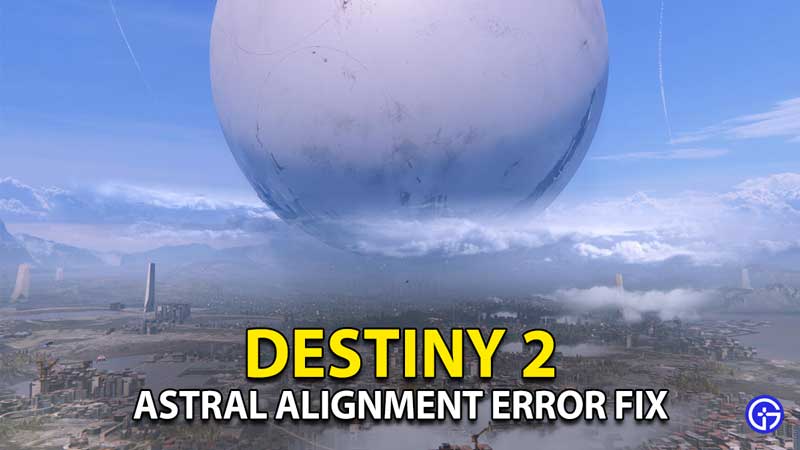Many Destiny 2 players have been facing an error with the Astral Alignment activity in the game. Due to this error, many players have not been able to take part in the aforementioned activity. Luckily the devs have said that they are aware of the issue and will be releasing a proper fix for the same. Until then there are some other steps that you can try and use to fix this issue. So, scroll down and find out how to line up your stars and fix the Astral Alignment error. Also, potential Spoilers Ahead!
How to fix Destiny 2 Astral Alignment not working error?

- To fix the Astral Alignment issue all you will have to do is restart the same activity.
- Once you restart the activity, you will have to defeat and not destroy all the wisps again.
- As of now, this is the only way to fix the issue.
- If this too doesn’t work, try to shut down and restart the game.
- You can also experiment the same with your internet connectivity to fix the Astral Alignment error in Destiny 2.
Also Read: Destiny 2 Error Code BEE Fix: Solve Connectivity Issues
According to the devs and many players, this issue usually occurs when you destroy all the wisps in the Ether Collection encounter. Doing so is what causes the bug in the game and stops you from progressing any further.
The devs have also said that they will be stopping the Ether Collection activity for now. For all the active players, you will have to return to the Orbit and restart the activity to get its rewards. This issue will be fixed in an upcoming hotfix.
We're aware of an issue where players who destroy all of the wisps in the Ether Collection encounter of the Astral Alignment activity can't progress. Players must restart this activity and not destroy all the wisps to continue. This issue will be resolved in an upcoming hotfix.
— Bungie Help (@BungieHelp) August 24, 2021
So, this is everything you need to know about how to fix the Astral Alignment error in Destiny 2.While you are here you should also have a look at How To Fix The Destiny 2 Crash At Sign-On Problem as well as How To Fix Coup De Grace Destiny 2 Bug.