Searching for the Sonic 1 Debug Mode code to unlock Super Sonic? Our guide below can show you how it is done. Sonic The Hedgehog – the classic arcade game from SEGA is quite popular on mobile devices. One of the most exciting achievements in the game is getting Sonic’s most powerful transformation – Super Sonic. However, many players don’t know how to unlock it since you have to use certain cheat codes in the Debug mode. Find out how to use the codes in Sonic 1 on iOS and Android devices.
How to Use Debug Mode Cheat Code in Sonic 1
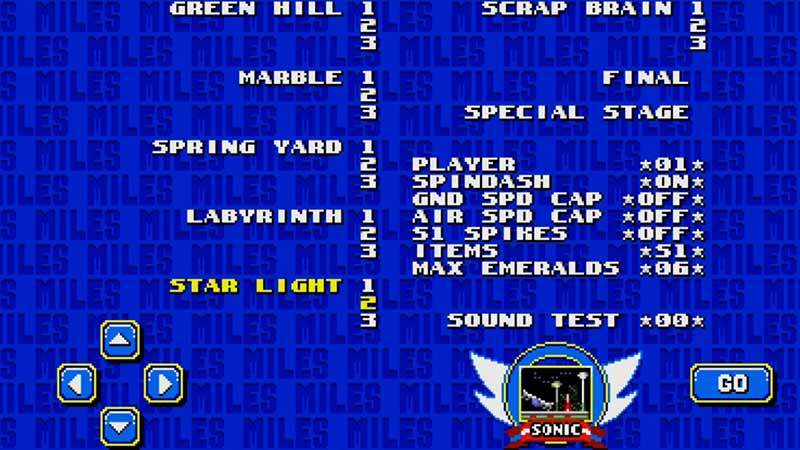
Just like in the series, you will need to get seven Chaos Emeralds in Sonic 1 to turn into Super Sonic. However, this can be done with the help of cheat codes in the Debug mode of the game. Here are the steps.
- Firstly, you will need to click on the “Start Game” button and then “No Save Mode”.
(Note that this method won’t work on any saved files) - Now, choose “Sonic” as your character and then wait for the “SEGA” logo to show up.
- When it does appear, quickly tap on the letters S, E, G, and A. If you do it correctly, you will hear a ring chime.
- Next, place and hold two of your fingers at the bottom half of your screen. Do this until the intro or title screen has played out.
- You will now enter “Sound Test”. Use the arrows at the bottom left of your screen to navigate this menu. You can add any cheats from this menu. However, remember to set your Max Emeralds to “7”.
- Then, go to Sound Test and type 04, 01, 02, 06. You will hear another ring chime which means that you have obtained all 7 Emeralds.
- Now, to enter Debug mode, you will need to type the numbers 01, 09, 09, 01, 0, 06, 02, and 03 in the Sound Test.
How to Unlock Super Sonic in Sonic 1
Once you are in the Debug Mode of Sonic 1, you will be able to use Super Sonic. However, you will need to follow a few steps:
- You can tap the top left-hand corner of the screen to enter or exit Debug mode.
- Pressing the Jump button will help you place any item.
- You can also swap items by tapping the “+” and “-” button at the top of your screen.
- Finally, you can double-tap the “Jump” button to start using Super Sonic.
For better understanding, you could also refer to a video guide by Stickman Guides on how to unlock Super Sonic:
That’s all you need to know on how to use the codes in Debug Mode of Sonic 1 to unlock Super Sonic. We hope that this guide helped you out. For more such tips of your favorite games on Android & iOS, head to our Mobile Games section.

